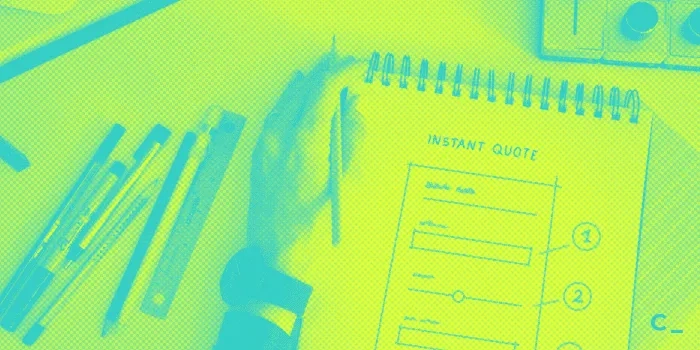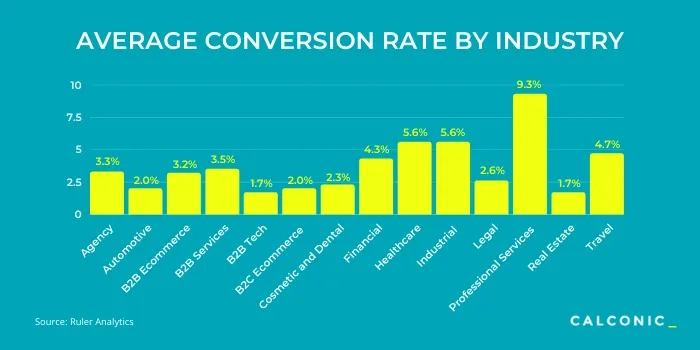New CALCONIC functionality: Custom landing pages for your calculator promotion
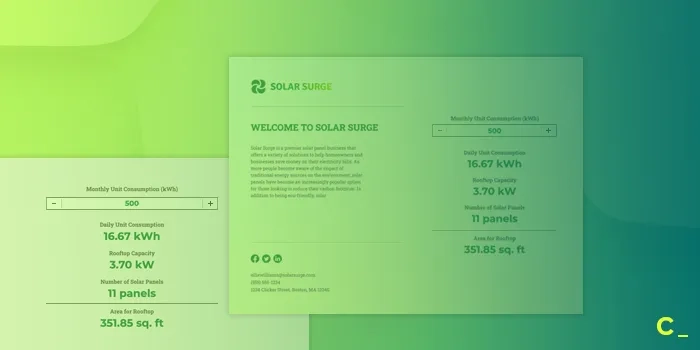
We are happy to announce the launch of a new Calconic calculator builder functionality that will take your interactive calculator promotion to another level - and we’re talking about Custom Landing Pages!
With this new feature, you will now be able to create a custom landing page for your calculator straight in our calculator editor, making it easier to promote and share it with your audience.
Why do you need custom landings?
Let’s start with the whys for this update. Over the years, we have noticed that while an interactive calculator is enough to promote and sell certain products or services, presenting and sharing the calculator effectively can be a challenge.
You need to have a website where you could embed it, or you have to build a calculator that would not only make calculations but also include information about your business and address the main pain points of why the customer should choose you.
However, this approach can make the calculator too big and negatively impact its user experience. So we came up with a solution that would allow you to build simple landing pages, include basic marketing materials necessary for promotion, and embed your custom interactive calculator without any difficulties.
It is not a move towards becoming a website builder, but yet an improvement in our functionality that would help you achieve even better results with your calculators!
Now let’s jump into what’s new.
What elements will be available for customization?
Our priority has always been the ease of use of our tool. We want you to be able to build a calculator and the promotion page for it as fast as possible, without coding or a long learning curve.
So we have started with a few page layouts prepared for a quick start:
- Default
- Vertical
- And Column (the elements will be split into 2 columns side by side)
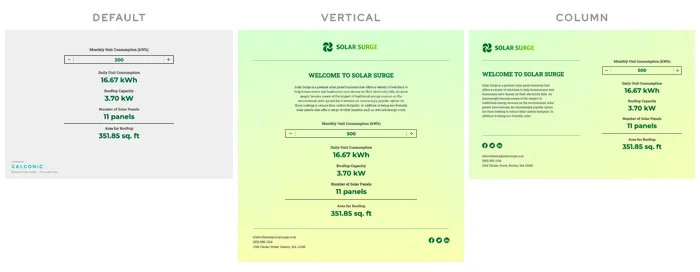
Then you will be able to:
- Customize the page’s color scheme and fonts to match your calculator or your brand
- Add a logo
- Add a page title and description
- Add your calculator (of course)
- Fill in your contact information
- Add links to your social media pages
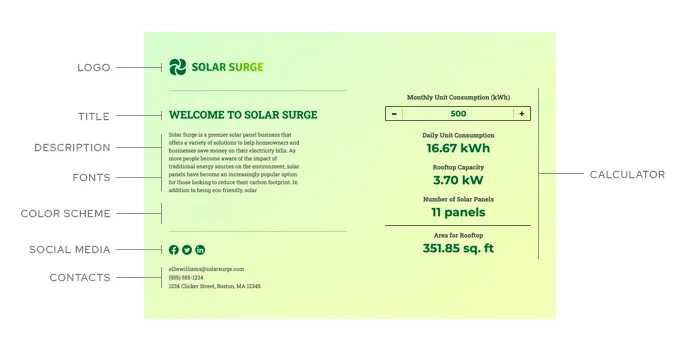
Sounds simple, right? Well, it is. But you can do great things with it, let me give you some ideas! :)
Ideas on how to leverage custom landings for businesses:
-
Custom landing pages are an excellent solution if your primary sales activity is carried out via social media channels, and you do not have a website. Using a one-page custom landing will help you carry out campaigns very quickly and with minimal resources, as you won't need to own a domain, hire a developer, or spend weeks, or months of your time building a website.
-
To pursue special offers, limited-time offers, or paid promo campaigns. You may create an interactive calculator with special pricing including bigger discounts, but what if these discounts apply only to a specific target group. In this case, there’s no need to trigger other clients on your website so you can easily launch a branded campaign with our custom landings and buy paid ads leading straight to it.
-
Using the same logic, these custom landings can even be used for affiliate marketing. If you have an affiliate program, you can create a custom-branded landing page for your affiliate partner and track how many clients they bring through that specific page.
-
It’s also a great tool for businesses that simply don’t have a quick and easy way to embed elements in their website, but want to launch an interactive calculator to improve their lead-generation efforts.
Examples of custom landings with interactive calculators
- Freelance copywriter service landing page. Copywriter service is usually evaluated by price and the quality of writing. In other words, all you need to do to sell your service is to write quality copy in the landing - proving you can write (you can also include a link to your portfolio) and add an interactive price calculator with an order form, helping prospects estimate the price and place the order straight away.
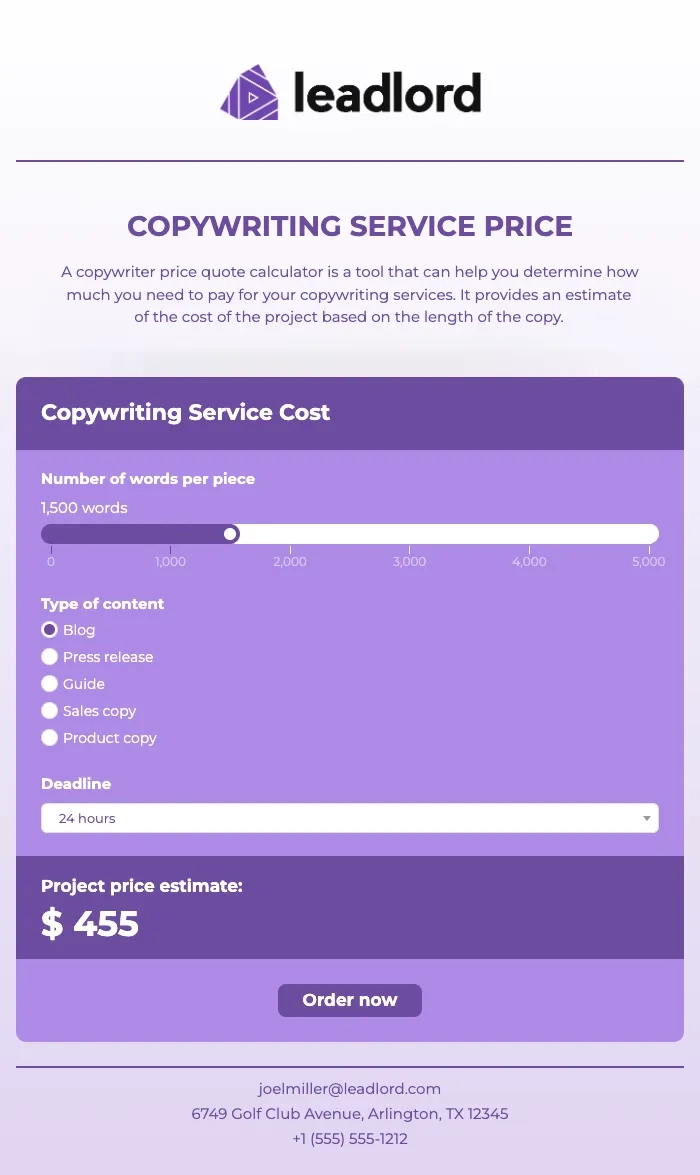
Check out this calculator as a free to use template.
-
Another example could be a bakery shop that takes custom cake orders. You need to provide shop contacts, add information about what kind of cakes you can make, what kind of products are used, and provide a calculator for counting a custom cake price, allowing customers to book a date when the cake should be ready.
-
Such custom landing pages are a great fit for any service providers whose main selling factors are related to price and availability such as gardeners, painters, dog/pet groomers, or repair shops for daily gadgets.
-
Now imagine you’re a solar battery company. You could build a custom landing helping potential customers estimate their potential energy savings by installing solar panels with an interactive calculator and instantly providing a special discount offer.
Best practices for custom landing pages built with Calconic:
-
State a short and clear value proposition using the description field. Explain what you’re offering, why prospects should choose you, and tell them about the benefits of your product or service. Keep it short and straight to the point.
-
Have a clear call to action. A landing page is usually focused on 1 goal or 1 specific action that the user should take. So be clear about what that is, and be consistent throughout the landing.
-
Must include full contact information. If a potential client is not ready to convert and still has some questions, you don’t want to lose them. Encourage them to contact you and find out everything they want to know, by writing an email or calling you!
-
Your main conversion point in the landing will be your interactive calculator, so make sure it has a lead form, order form, email collection field, or PayPal checkout to make the conversion!
-
As Calconic landing pages have quite long page URLs, you can use URL shorteners such as https://t.ly/ to make it easier to link to and share in text.
-
Lastly, if you create a custom landing with a calculator, make sure to share it - in your social media channels, and bio, also include it in your email signature, share it in forums, and groups, you can even launch paid campaigns specifically to the page, etc.
We are sure you’ll unlock great opportunities with this new functionality and will be waiting for your success stories! If you may have any questions about the Calconic calculator editor, as always, feel free to contact us via email support@calconic.com or via chat straight from the calculator editor.