Whitelisting your website address
What is website address whitelisting?
Whitelisting your website address helps to ensure that nobody else can use your calculator’s code snippet on their website. All our plans have a set limit in terms of the number of calculator impressions allowed per account, and whitelisting your address will give you an extra sense of security knowing that nobody else could use your resources.
How does whitelisting work?
All Calconic calculators are loaded from our server, and every time before serving a calculator the systems verifies where the request to load the calculator is being sent from. If that address doesn’t match the whitelisted address, the calculator will not be loaded.
How to whitelist your website address?
- Sign in to your CALCONIC account.
- Click My Calculators.
- Choose the calculator for which you want to whitelist your website address.
- Click the Embed button.
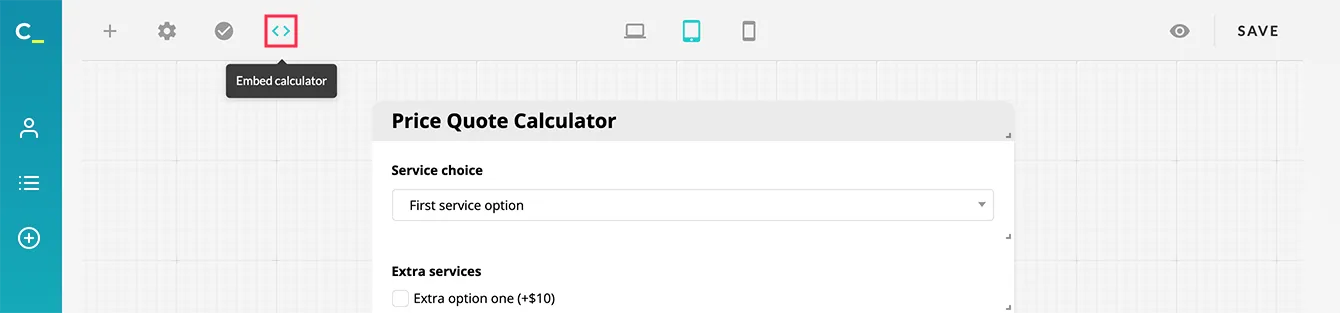
- Click the Whitelist Your Website and + New Website button and add your website’s address to whitelist it. Note: you can whitelist more than one address.
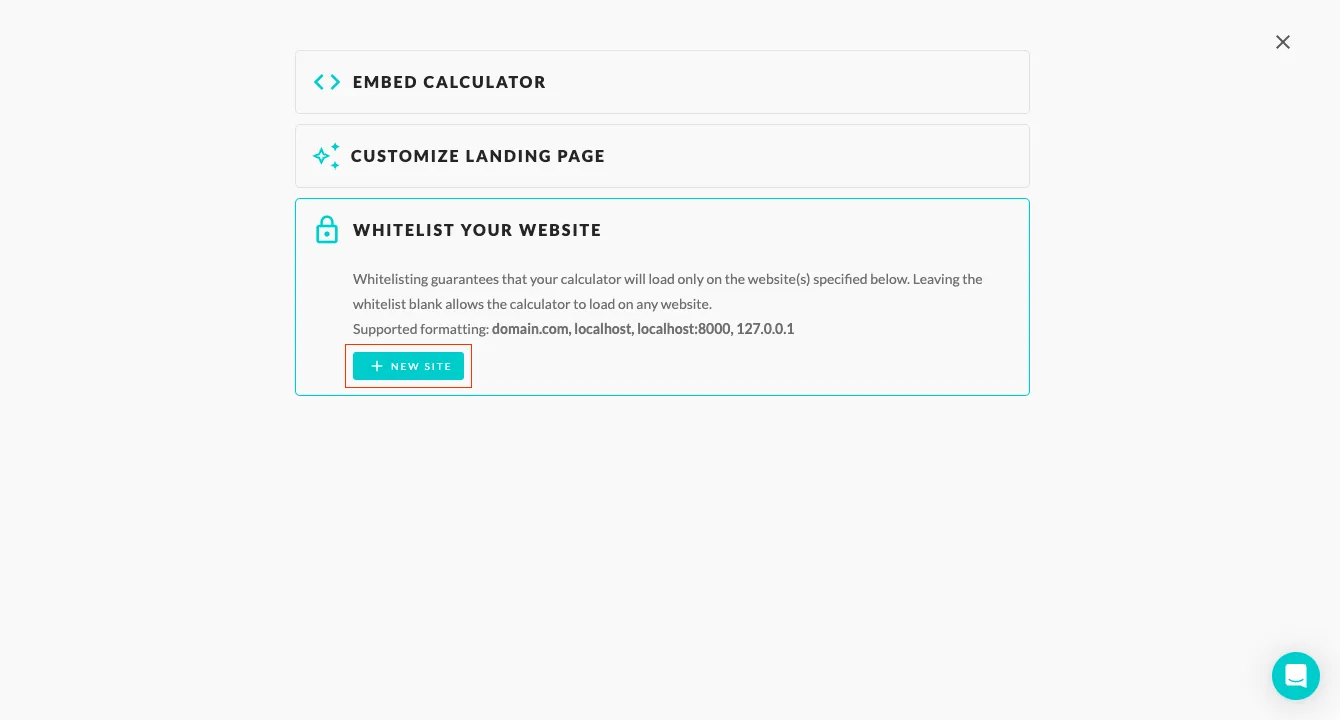
- Close the window and click the Save button.
Troubleshooting
Please note that some systems like WIX, HubSpot and other DIY website builders have quite difficult address structures. Therefore, an address that might seem straightforward – for example, www.mydomain.com – is actually not the address that has to be whitelisted.
This might be the reason why your calculator doesn’t appear on your website, although it is activated and your website address is whitelisted. In this case, you can skip whitelisting by not entering any address at all.
Some particular cases
WIX
In the WIX case, you need to keep the following logic to successfully whitelist your website address:
- If your website address is actually www.yourdomain.com, then please whitelist the following address www-yourdomain-com.filesusr.com
- Or if you address is actually yourdomain.wixsite.com, then please whitelist the following address yourdomain.wixsite.com.filesusr.com
- Additionally, don't forget to whitelist the static.filesusr.com address to see your calculator in the WIX Editor