What impressions are and how they work
Calculator impressions are counted each time your calculator is loaded on a sharable link, your website, or anywhere else it may be embedded (a single calculator can be embedded to multiple websites). Each time the calculator is fetched, it counts as one impression.
All our plans have a set limit in terms of the number of calculator impressions allowed per account:
- The Free plan offers 500 impressions per month.
- The Light plan offers 2,000 impressions per month (3,000 impressions per month with an Annual plan)
- The Regular plan offers 10,000 impressions per month (15,000 impressions per month with an Annual plan)
- The Bold plan offers 50,000 impressions per month
Only our Bold-Annual offers 900,000 impressions per year, without the constraints of a monthly limit.
What happens when you run out of impressions?
Once you run out of the impressions, your embedded calculator will appear as a button on your website. By clicking on the button your visitors will be redirected to your calculator’s sharable link with the Calconic_ logo on it. And if you use the lightbox embedding, the link will lead to the calculator’s sharable link, instead of opening the lightbox with your calculator on it.
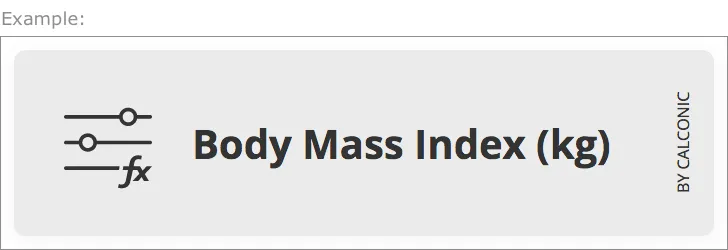
Please note that depending on whether you have exceeded your plan's limits, the services might be suspended temporarily resulting in your calculator becoming unavailable on a sharable link.
Don’t worry though; you'll be notified via the email associated with your Calconic account when you reach your impression limit or when you use 75% of your available impressions and will potentially reach the limit before the next impression cycle begins.
How to fix it?
Your calculators will automatically revert back to their original state at the beginning of your next 30-day cycle.
You also have the option to upgrade your plan and increase your monthly calculator impression limit, which would immediately revert your calculators back to their original state on your website.
With the Bold-Annual plan you will have the possibility to renew your plan at any time, ensuring uninterrupted service for both you and your clients.
Where can you see how many impressions you’ve used?
Follow the steps below to see the number of impressions used in your current 30-day cycle:
- Log in to your CALCONIC account.
- Click My Calculators on the left side menu.
- Below the My Calculators title you’ll find the total amount of all your calculators’ impressions used in your current 30-day cycle. By hovering your mouse over the number of impressions you can also see when the next impression period starts.
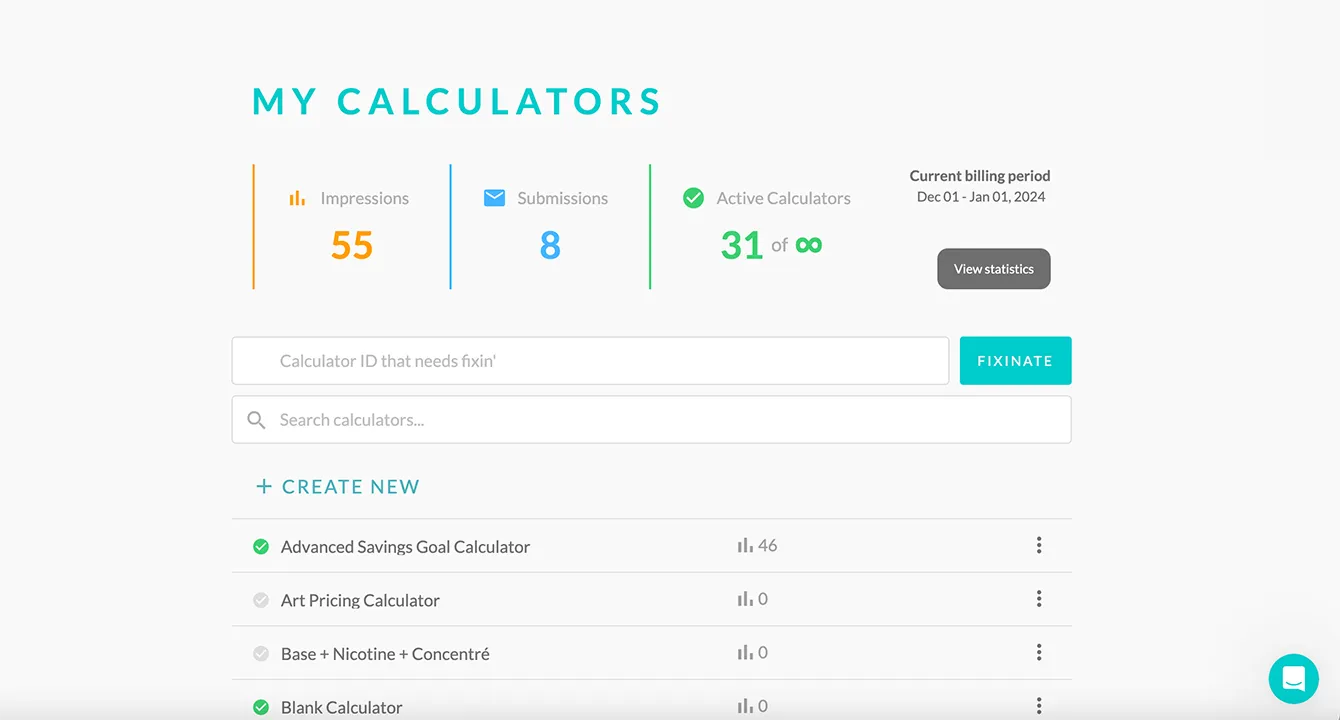
- By clicking on the View statistics button you’ll find the full impressions and submissions statistics which you can filter out by specific period. You can also check impressions or submissions count of a specific calculator.
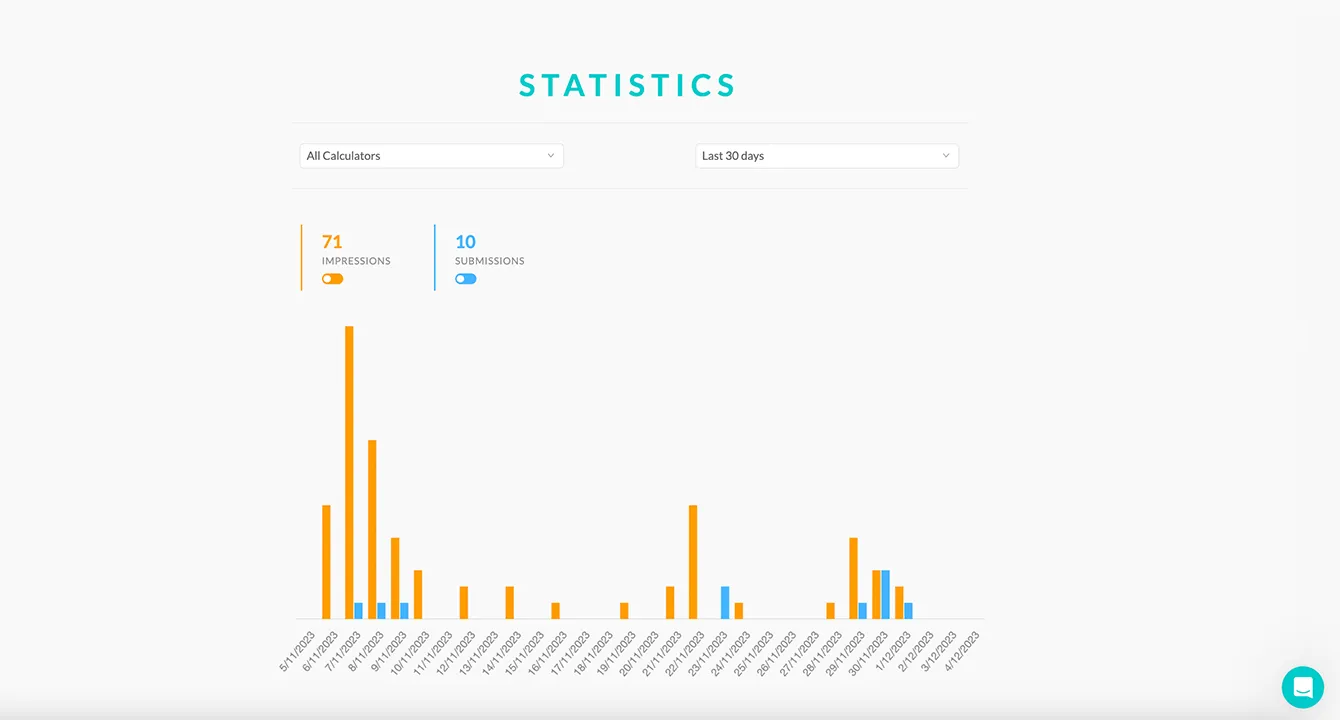
Impressions statistics are updated every 24 hours.