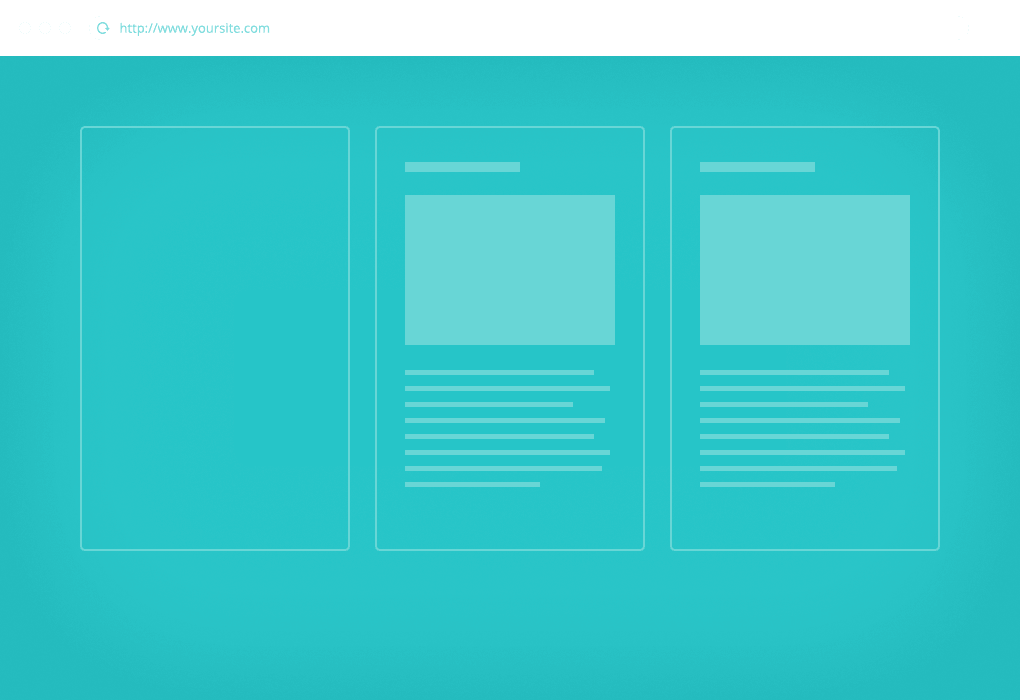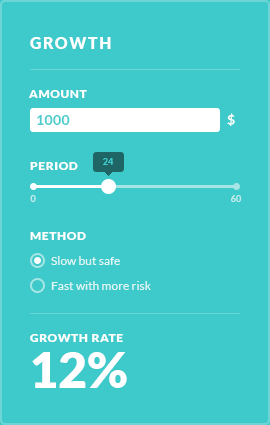Mortgage calculator as a personal consultant in your customer journey
Mortgage calculators can do more than just count personalized estimates. It can serve you well at the consideration stage but also there are a few more features to help you get the contact information and lead the user further down the conversion funnel.
Mortgage calculator with an appointment booking form
Adding an order form to your mortgage calculator gives you the opportunity to you not only let users count personalized mortgage conditions but also book an appointment with you straight away as the order form allows your users to choose a suitable date. Now all booking and contact information together with the calculations from the calculator will be sent to your email and you can customize a thank you message triggered by the click on the button.
You can also receive email alerts when consultations are booked and later on have hot lead contacts in your database. When creating your calculator add an order button at the end and customize the contact details you want to collect.
See mortgage calculator with order form in action calculate
Mortgage calculator mailing results to client’s email
With Calconic you can also add a mailing results function that will let customers save their calculation results by sending them to their own email. Letting you grow your subscriber list and opening up possibilities to convert.
Many users like to collect all the necessary information before actually making the purchase or a deal. Especially in such cases as that involve a long-term commitment. Visitors tend to calculate the total costs, collect all the relevant information, sometimes compare it to other providers, and then come back to make the sign the deal, so providing a good estimate and having contacts to follow up maybe just what you need to earn that sale!
See mortgage calculator with mailing results function calculate