How to create a Calconic account
Calconic is an innovative online calculator builder that lets you create almost any kind of interactive calculator that’s easy to integrate into your website.
Creating a Calconic account is free, and we offer every new user a 14-day free trial of all our premium features so they can get to know them better. Click here for more information about the free trial.
Create your Calconic account! Here’s how:
-
You can sign up directly from this page by clicking the Sign Up button at the top-right corner of the page. Alternatively go to www.calconic.com and click the Sign Up button there.
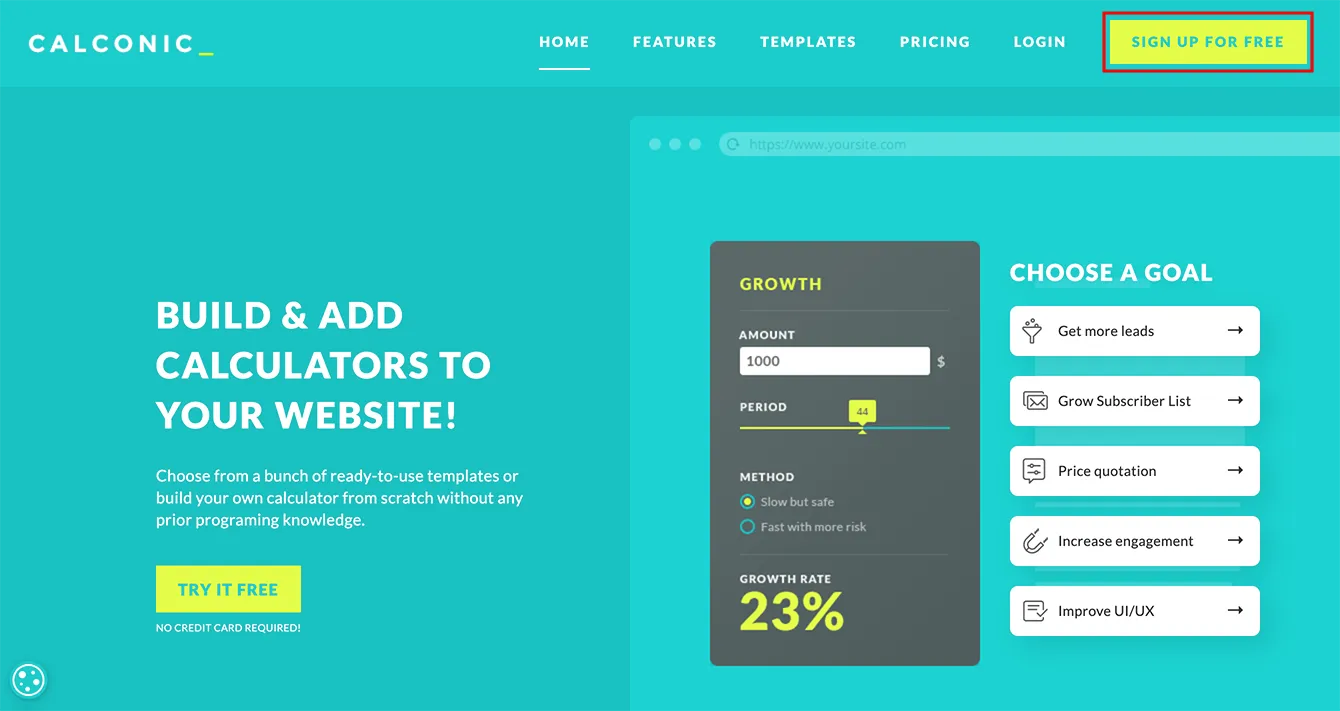
-
Fill in our sign up form by entering your full name and email address, and choosing a password. Please make sure that you have entered the correct email address.
-
Tick the check box next to I'd like to get special offers, useful tips, and inspiration by email label if you want to receive information about our special deals, useful tips and inspiration. We don’t spam! It's a promise ;)
-
Click the Sign Up button. Note that by signing-up you also agree to our Terms and Conditions and acknowledge that you read our Privacy Policy.
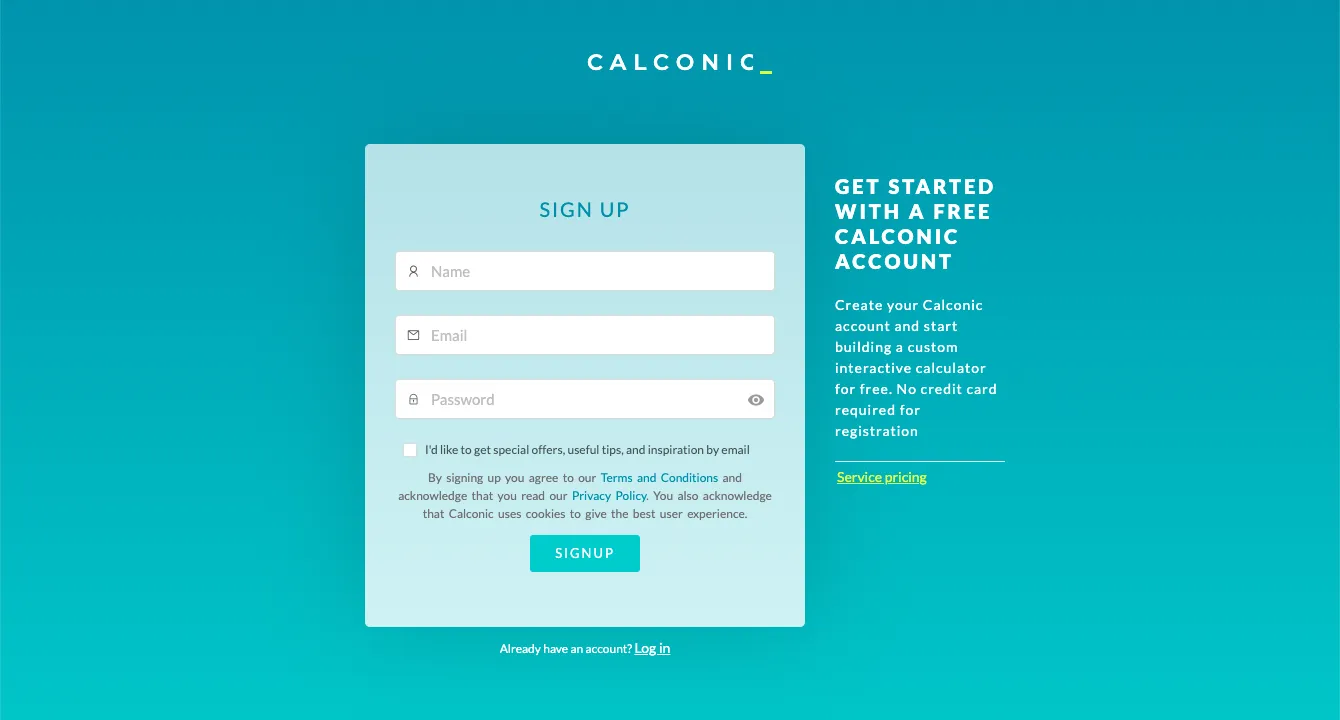
-
An email will will be sent to your inbox with a button to verify your account. Make sure to click it and you will be automatically logged into your account.
You won't be able to access your account or use free trial until you verify your email address.
- Done! You have created your Calconic account! Now you can start building your first interactive online calculator. Click New from blank if you want to start building your calculator from scratch, or click Use a template if you need some inspiration.
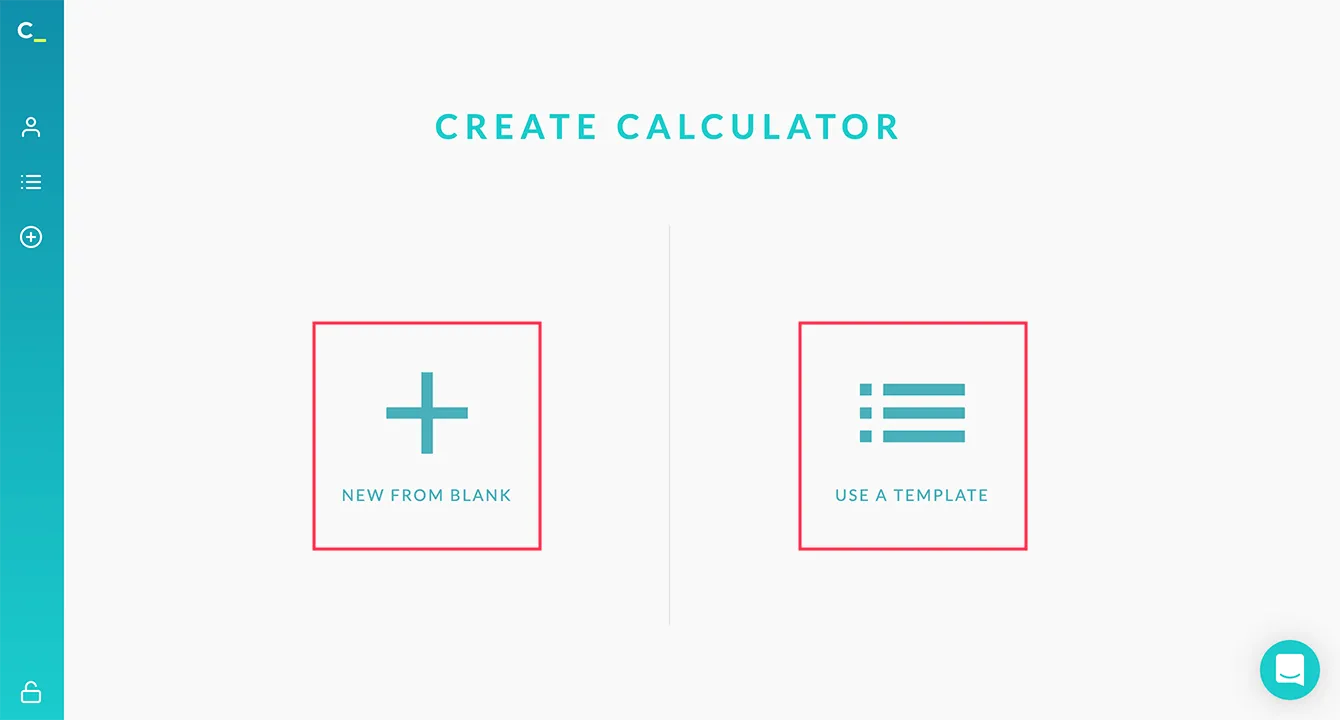
What’s next? Check out our tutorial on how to build your first interactive calculator. And contact us via email support@calconic.com if you have any further questions.