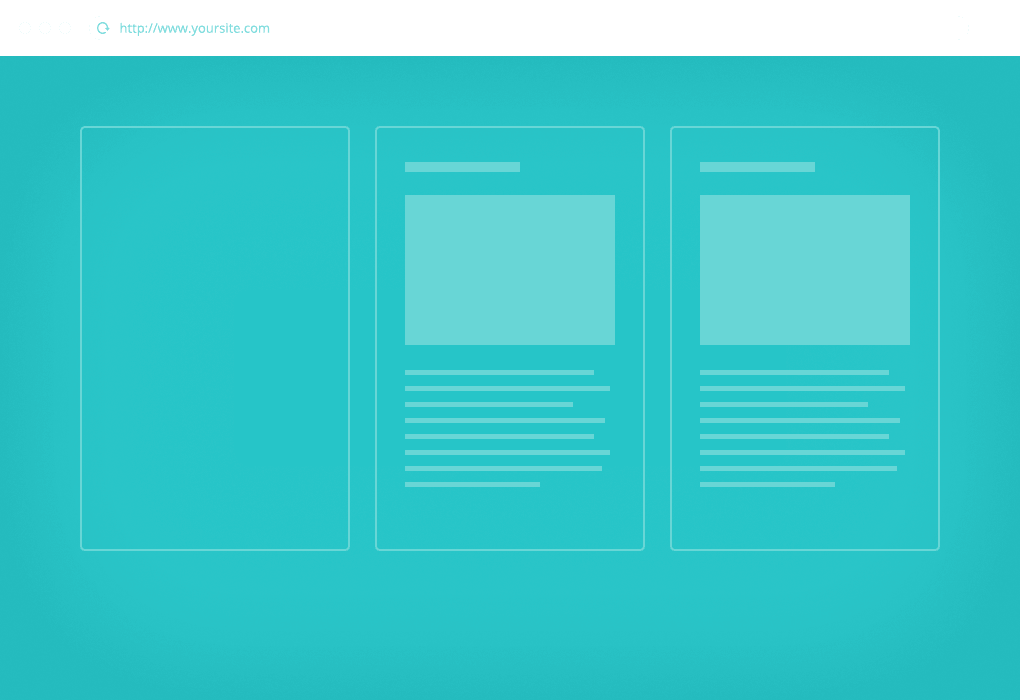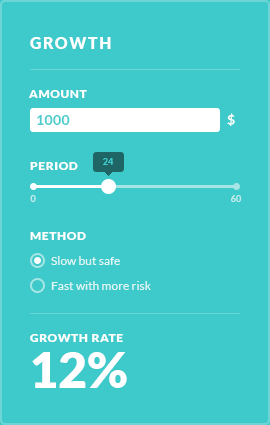How does VAT calculator work?
The VAT calculator works automatically. It applies calculation formulas, based on the task. The main two tasks of the VAT calculator is to estimate the amount of VAT you'll have to pay or reclaim and to estimate the GROSS PRICE when VAT is applicable. It is applicable to the majority of goods and services bought and sold for use, so the VAT calculator is an essential tool, which helps you to remove VAT or add it, you should be using daily. Below you will find out what calculation formulas the VAT calculator is using.
Calculation formulas applied in the VAT calculator
There are two main formulas, applied in VAT calculation. Selection of these two depends on the task you are solving. Hence, there are two separate cases: you either know the NET PRICE, where VAT is excluded, and you need to find out, what will be the GROSS PRICE, which you will be paying OR you know the GROSS price that you paid, where VAT has been included, and you need to find out the amount of VAT, which you wish to claim back.
Use GROSS PRICE calculation formula to estimate your total price:
Amount/(1+VAT/100)*(VAT/100), where Amount is your NET PRICE
Alternatively, for your convenience, you can use our VAT Exclusive Calculator. Simply, enter two numbers: your NET PRICE (without VAT), VAT RATE in your country and click CALCULATE. VAT RATE varies around the globe. You can check your country’s VAT rate here or in other official national web-sources. For instance, if you want to find out how much VAT in the UK is, just follow the link. After that get back to our site and use the VAT calculator for your calculations!
When should you use VAT Exclusive Calculator?
Let's say you need to buy a new TV. You found an online retailer with some good deals in his e-shop. There is not a lot of information about their shipping policies, taxes and etc. Though this online store has some great deals, they provide only NET prices on their website. VAT is not included in their shown prices, so you can’t simply remove VAT and get it. Consequently, it's not clear, what will be the final price of your chosen item. Which VAT online calculator should you use to calculate it? This is the moment, where VAT Exclusive Calculator comes to the help! But how does the VAT calculator work? In this case, all you need to do is to enter the NET PRICE you found on the website and the VAT RATE in your country and click CALCULATE. Find out the best value for money offer with the help of our VAT Exclusive Calculator! We can assure you - this is the handiest VAT online calculator you have ever used!
When should you use VAT Inclusive Calculator?
Here's another example of the VAT calculator usage. Let's say you own a pharmacy company in Belgium. You were invited to participate in the pharmaceutical conference in Germany. When you received an invoice for your hotel stay, VAT was added to the total. So, before you make a decision, which accommodation is the best for your future travels, you can evaluate how much VAT you will be able to claim back after you make a purchase. Now you only need to pick out the VAT calculator right.
In this case, VAT Inclusive Calculator comes to the help. All you need to do is to enter the GROSS PRICE you found on the website and the VAT RATE in your country and click CALCULATE. So take it easy and enjoy the pleasures and easements the VAT calculator provides!
Use VAT calculation formula to estimate your VAT claim back possibilities by your own (otherwise, use one of the VAT calculator that we offer):
In order to calculate VAT AMOUNT by your own, use VAT AMOUNT calculation formula: Amount/(1+VAT/100)*(VAT/100), where Amount is the GROSS PRICE (when VAT is included), you found in the retailer’s deal. Alternatively, just use the VAT calculator picked from above.
Would you like to add this calculator to your website?
Get your free accountWhat VAT can or can’t you claim back?
Usually, you can reclaim the VAT paid on goods or services purchased for use in your business. If a purchase is also for personal or private use, you can only reclaim the business proportion of the VAT. Click here and use the VAT (Inclusive) calculator to find out this! We are exceptional, because our VAT online calculator widget is a duplex - you can find both VAT exclusive VAT online calculator and VAT inclusive VAT online calculator.
Example:
You work from home and you are using 20% of the total electricity for your work purposes. It means you can reclaim 20% of the VAT from your utility bills. Keep in mind that you must keep records to support your claim and show how you arrived at the business proportion for a purchase. You must also keep valid VAT invoices.
You can’t reclaim VAT for these purchases:
- Any personal use items;
- Entertainment costs in business;
- Anything you bought for personal use from abroad;
VAT concept
A value-added tax (VAT), known in some countries as a goods and services tax (GST), is a type of tax that is assessed and collected based on the increase in the value of a product or service at each stage of production or distribution. E.g. you bought a wooden table from the furniture retailer store. Have you ever thought about the chain of taxes involved in between the manufacture and the act of sale of this table? It all starts with the manufacturer, who bought wood and other materials for the production of the table. And he paid VAT for these supplies. After the table has been completed, the manufacturer sold the product to the retailer. And guess what? The transaction included some VAT, which has been paid for the government. In the last section of the table's journey to your apartment, you were the one who paid a total amount of VAT to the government, which has been accumulated during the cycle of manufacturing & selling & reselling this table. Hence, in every stage, there has been a share of money dedicated to VAT.
Though it seems it has been here for ages, VAT was first introduced in France only in 1958. According to the data of 2018, it is now used in 193 countries in the world. Almost all bigger countries, except the US, are using VAT tax. Sales tax is used back in States instead. The difference between VAT tax and sales tax is who will be paying it. In the VAT case, VAT is paid collected in each stage of the supply chain, while in sales tax case is collected by the retailer when the item is bought by the customer. VAT RATE varies from 3 % in Ghana to 27 % in Hungary. It would cause a lot of distraction and take a lot of time, if there was no online VAT calculator.
Online shopping from other countries and VAT
There are cases when VAT is applied ‘unexpectedly' and even the VAT calculator can’t predict this to happen. It happens because there are thresholds for the number of transactions without the application of this tax in both buying and selling countries. E.g. you live in Austria and you ordered a book from an online shop, which operates in Poland. At the final stage of the purchase, you noticed an extra line of tax, which was not included in the price list. Before checking out the price was indicated as 5 EUR, so you thought you don’t need to add or remove VAT. But when you were redirected to finish your purchase, suddenly the price increased to 8 EUR. It happened because the retailer reached a threshold for selling items to Poland, so were charged Polish share of the VAT online purchase. In this case, Austria is allowed to sell a certain amount of items for the Polish market without applying their VAT. So even though you ordered a book from Austria, you will be charged Poland's VAT, and there is no way to remove VAT from your total.
VAT from the business' perspective
You might have encountered with VAT from the producer's or a company's owner, manager or administrator perspective. If you own a VAT online registered company or maybe you're managing somebody’s company, you may notice that when you're issuing an invoice or paying the bill, you need to fill some specific data, like VAT identification number.
What VAT (identification) number is in the first place?
A VAT identification number (abbreviated version - VIN) is an identifier used in many countries, including the countries of the European Union, for VAT value purposes. Every legal entity - a company, an association or an organization, even a hunters' club must have their VAT identification number if they are generating a decent amount of yearly turnover. This amount of yearly turnover is called VAT taxable turnover. The turnover itself is the amount of money taken by a business in a particular period. Usually, it's calculated yearly. VAT taxable turnover depends on the country in which your company or organization or any other entity operates. E.g. In the UK VAT taxable turnover ‘threshold' is more than £85,000 in a 12 month period, and it's €15,600 in Cyprus. You may find VAT online information about the exact companies in your country in the official governmental webpages.
So, let’s say you manage a company in the UK. Your company is selling tires for vehicles. During the 2016 year’s period your company sold tires for £80,000. But during the 2017 year’s period your company sold tires for £95,000. So during the year of 2017 your yearly turnover exceeded ‘threshold’ of VAT taxable turnover. Once you reached this limit, your financial records about VAT will be published in VAT online records pages. It means that you are required to become a VAT payer, and there is no way you can remove VAT burden from your customers. After you’re registered as a VAT online payer, your merchandise prices will grow. How come? To every single sales price, including online, VAT for the customer will be added. This means that if a pair of tires cost was £100 before you become a VAT payer, and VAT rate in the UK for tires is 20%, the total price in the bill will be: £100 + VAT (20%) = £120. If your company is reaching turnover, which are over the limits, you have to register as an online VAT payer. In most countries in the EU, you can do it without going outside. Official registration websites, like HM Revenue & Customs (HMRC) in the UK gives you an opportunity to do it at home. There are some exceptions for the particular products though, so check with them first.
VAT identification numbers vary across the countries. It has unique formats so it would be easy to identify where the business is operating. E.g. in Spain it consists of 9 characters, including 1 or 2 alphabetical characters (first or last or first and last) and looks like this: X12345678, while in Norway it must have 12 characters, where the 10th character is always B. You can check all EU VAT number formats here . In order to validate if the EU VAT number of your new customer or supplier is valid to follow the link. If your turnover decrease below the threshold next year after you become an online VAT payer, you will be able to remove VAT from your prices.
When VAT is applicable?
VAT RATE varies not only between countries but between different categories of goods or services in the same country, too. E. g. You don’t have to remove VAT if you buy a book in the UK as VAT RATE in the UK for books is 0%. It’s 5% for electricity for domestic and residential use. Some items are exempt from the VAT, like lottery tickets or water supplied to households. The average VAT RATE for non-exemption goods and services in the UK is 20%.
VAT in practice: what should be on a VAT invoice?
As mentioned above all businesses, who are VAT payers should add VAT on top of their merchandise price. Just as you register your company for online VAT account, you'll need to send a full VAT invoice to your customers for most goods and services. What should you include into these invoices? Here's a checklist of things, which can’t be missed issuing an invoice:
- Unique invoice number that follows on from the last invoice;
- Name and address of your business;
- VAT number of your company;
- Date;
- Customer’s or business name name, and address;
- Description of the item or product or service you are selling;
- Total amount excluding VAT;
- Total amount of VAT;
- Total amount including VAT
- Price per item, excluding VAT;
- Quantity of each type of item;
- Rate of any discount per item.
The most practical way of calculating VAT, GROSS or NET prices is using the VAT calculator.
Find out more how to embed VAT calc to your website?
Click here and follow the instructions how to do it.