Customer Service Automation: Tips to Improve Your Support and Mistakes to Avoid
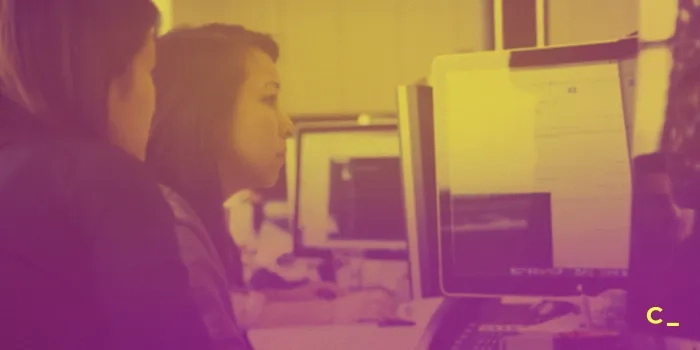
Covid-19 pandemic has changed consumer behavior, affecting the way customers want to communicate with companies. Now, shoppers expect support across offline and online channels at all times. Therefore, bridging the gap without automation would not be easy.
According to a survey conducted by McKinsey, 31% of businesses set an automation program or fully automated at least one business process in 2020, and 35% of respondents are piloting it already.
Let’s look at what automation really is, how it can help your business, and mistakes you want to avoid when automating parts of your customer service operations.
What is customer service automation?
Customer service automation supports customer service teams through automated technologies, such as AI chatbots and automated messages, reducing customer inquiries.
Automation tools can make your customer service quicker, cheaper and provide an integrated and well-rounded experience for your customer. According to a report by Microsoft, 86% of customers prefer self-service to human contact. Therefore, automation is an essential part of your customer service which will enable you to shift the workload of your customer service teams, who can then focus on more difficult cases.
Customer service automation software tools
Some e-commerce platforms, such as Shopify or free alternatives to Shopify, offer e-commerce processes automation solutions such as automated stock fulfilment or automated messages. However, for customer service automation, it is best to either team with highly skilled employees or use specialized customer service automation tools.
So, let’s have a look at some excellent options that can help to automate your customer service:
- Customer service automation software tools like Zendesk or Freshdesk are great to help you automate your customer service processes, making your life as a business owner easier. This can run 24/7, providing immediate access to your customers.
With these software tools, your employees can record, organise and track every customer ticket in a single dashboard which is accessible to the entire team. You can also add automation to your tickets. For example, when a customer sends a message, submits a form or reaches out via live chat, Zendesk or Freshdesk tools create automatic tickets and assign them to the right team. You can also manage conversations across various messaging channels and collaborate with the rest of your team.
-
If your scale is larger, you should also consider an option to outsource your software development. Employing highly skilled people with in-depth customer service automation process knowledge and specialized tools, could in certain cases be an even more easy and affordable option.
-
Another excellent solution that can help your team collaborate faster, save time and enhance user experience (UX) is an interactive calculator built with tools such as Calconic. It is a widget embedded to your website, allowing visitors to make calculations directly on your website based on their personal inputs, providing a fully customized customer experience.
Your visitors can get instant price quotes, quantity estimates per individual case, ROI, savings, estimated costs etc. directly through the calculator, without having to get in touch with a customer service agent. Calculators can also serve as a great tool for lead generation or product recommendations, if a customer needs to decide on product capacity or technical specifications.
Interactive calculators can take a huge load off your customer service teams, especialy if you're in the construction, organization or custom service type of business. They don’t require any coding knowledge to create and are the perfect tool to automate your customer service processes, sparing time for more complicated requests.

Customer service automation – where to start?
Let’s look at some of the key features in how automation can improve your support.
01 AI chatbots and machine learning
AI chatbot is a software that is based on artificial intelligence and natural language learning.
According to Chatbot Trends Report 2021, they can help save as much as 30% of your customer service support costs. Chatbots can be integrated into multiple channels such as websites, messaging systems, emails and texts. They collect data from customer interactions and databases to provide a personalised support.
With the help of AI and deep learning, chatbots can recognise basic human emotions such as confusion, anger, joy and fear which helps to further improve your customer service experience and know what your customers need. Here, the key is in chatbots emotional intelligence which makes the bots more empathic and adds a more personal touch to your customer service automation.
02 FAQ page
An FAQ page, where customers can find relevant questions without contacting the support team is a key part of your knowledge page that will save lots of time. Often, people landing on your website will come looking for answers for the same questions.
An FAQ page functions as a help centre that can address simple questions such as ‘How to reset my password?’ or can be incorporated into longer articles such as ‘How to set up my account?’. However, it is essential to keep your answers short and concise. This will make sure the information is easy to read and understand for the customers. If needed, a chatbot can be integrated to help support your FAQ page.
Having a page where your customers can quickly find a solution to the most common issues ensures a smooth running of the customer service process.
03 Customer segmentation
Customer service automation requires effort and a personalised approach. The statistics show that 96% of customers will leave you for bad customer service. However, by intelligently segmenting your customers based on their behaviours, preferences and needs, it will lead your business to higher customer service satisfaction, customer retention and therefore long-term revenue.
Customer segmentation provides seamless and quicker customer service and does so automatically so that your team’s workload will decrease.
04 Automated ticket routing
As your company grows, managing your customer service team’s workload becomes more difficult. Therefore, automation is vital to keep the quality of service. This is where automated ticket routing comes into play.
Automated ticket routing assigns customer inquiries to the right team and to the right person. By using segments such as language, location or topic, the tickets are automatically assigned. Your customers will then get the help they need straight away without needing to be re-assigned several times to different teams. The tickets can also be automated so that they are queued by high-priority tickets and auto responses.
Automated ticket routing wins time for your team and provides consistent quality of service. By using such systems as HelpCenter or Veeqo, for instance, you can easily deliver seamless customer service by automating your ticket system.
05 Learning from customer behaviour patterns
If you are operating your own web shop or website, you probably have access to a lot of data and insights about your customers, and you should start using it. By analysing your customer and operational data, it can be used to your advantage. Some useful statistics can be found online, but combining it with your internal analytics can make all the difference and help you focus on the ones that affect your conversion rates the most.
Customer service analytics involve collecting and looking at different metrics, benchmarking them and turning them into actionable insights. Knowing the behavioral patterns of your customers can help to improve your service and know what your audience expects from you.
For example, by analysing transactional customer data, you can detect patterns such as buying frequency, money spent on each purchase, which brands they buy etc. You can then use these insights in your customer service automation to predict future customer service issues and adapt agent and follow-up responses by taking a pre-planned approach in your customer service automation.
We have focused on the tips to improve your customer support, however, let’s now look at the common mistakes to keep away from.
What are the common mistakes to avoid in automation?
Poor customer service can lead to unsatisfied customers and turn them away from your brand. Therefore, there are several mistakes you will want to avoid, as there are also a few disadvantages of automated customer service.
01 Losing the human touch
According to statistics, 85% of customer interaction is handled without human contact in 2021.
However, a lack of a personal touch in communication that requires help from a human agent can put off your customers. Especially in cases where your customers need help with more complex issues and unique requests that can’t be solved by a bot.
In these cases, a seamless transition to a human agent needs to be handled carefully and worked with in unison with the bot. If the service is too slow and your customer can’t get in touch with a human straight away, they will get frustrated and leave the service completely. So be ready to offer a quick live-chat option or a phone number to call, to avoid causing unnecessary stress for the customer.
02 Lack of testing
Testing is essential for your customer service automation. It gives your business the opportunity to learn more about your customers. If testing is something your business is not yet doing, it is time to change that. Be sure to test your customer service automation across all automated channels to ensure the customer experience is seamless. For example, by using a simple chatbot satisfaction survey at the end of each. This will help you learn about the customers and further improve your customer support.
03 Not using customer insights
In customer service automation, data is a valuable resource where actionable insights can be used to improve your product and your customer service process itself. For example, by using the above mentioned customer satisfaction survey can help you learn from your customer. The key here is to meet the needs of the customer and adapt them accordingly. Just be brave enough to experiment, learn from your mistakes and make appropriate changes. Data is your everything.
04 Missing ‘Contact Support’ button
While automation helps to win time and money, sometimes your customers will need to contact support and speak to your staff. In this case, make sure your ‘contact support’ button is accessible, so they can get the personalised approach they need.
05 Know your audience
It may seem tempting to use automation in every step of your customer service process. However, it is important not to overdo it and listen to your customers based on the data you have gathered. And this can take a long time and lots of tweaking to get it right but from everything we’ve covered in this article. However, it is a roadmap to knowing your audience.
Automation done right – what have we learned?
Automation can be a huge help to speed up and streamline processes, freeing up time and money. But it is not a substitute for humans. The importance lies in integration and balance between the two. In the context of customer service automation, data is your greatest asset which can be used to identify patterns and to use these insights to know what your customers really need. By addressing customer concerns, you can also offer more personalised marketing campaigns to your customers.
Main takeaways:
- Learn from customer data and insights
- Keep a personal approach
- Keep it simple
- Pay attention to customer retention
- Integrate automation with human support
Automation tools offer a possibility for a better and improved customer experience, that keeps the customers returning to your business.
In customer service automation, it is important to learn from your mistakes and to turn them to your advantage. It’s a process that takes time, so don’t give up on it since automation is the future that’s already here.

