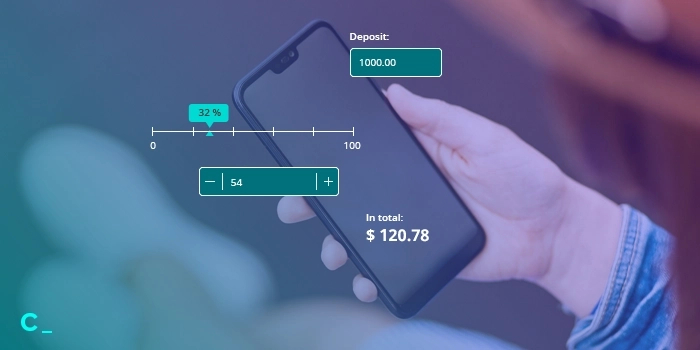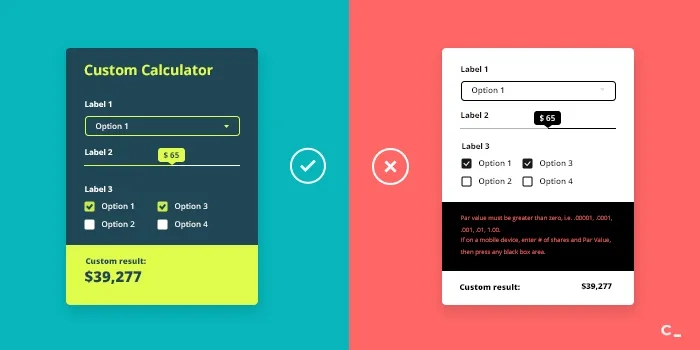Interactive Calculator as Effective Lead Generation Tools to Boost Your Sales

Nowadays, the majority of marketing and sales tactics revolve around generating a buzz and having your voice heard. But when a ton of different companies are screaming about their features all at once, it risks turning into a bunch of white noise, and standing out from the crowd becomes an even bigger challenge.
One approach businesses use to attract attention online is generating interactive content, which tends to be more engaging and leads to higher conversion rates. Consider the following stats: passive content can generally leads to 20% conversion rates whereas interactive content is at 50%.
Interactive content can take on the form of slide shows, videos, quizzes and calculators. In this guide, I’m going to focus on the latter: interactive calculators.
Interactive calculators are great sales lead generation tools because they treat the most frequently asked customer questions: how much does ... cost, how much will ... save me, or what will the ROI be if I purchase ...? Just take a quick look at Google Trends; you’ll find millions of searches that start with, “how much will ... cost/save me?”
If you’ve heard similar questions about your business, or at least want to increase your website’s conversion rates, this guide should be of particular interest to you. Let’s take a deep-dive into how interactive calculators can help generate active content and subsequent leads.
Why Calculators Work
✔ Instant Gratification
Unlike things like courses and webinars – which demand patience, time and effort – calculators provide a lot of up-front value and don’t require much on the part of the customer. This translates to extremely high conversion rates! Interactivity, in this case, encourages engagement and enhances conversion to over 40-50%.
✔ Immersive Engagement
Even though 96% of buyers won't convert on their first visit to your website, you still need differentiation, and to give them something worth coming back for. Calculators do just that by offering heightened engagement that can leave a lasting impression.
✔ Building Trust
Calculators provide a level of transparency that makes trust a defining part of your relationship with customers from the start. Too many companies needlessly hide their pricing or value add. On the other hand, a calculator cuts to the point and addresses the customer’s primary concerns. It’s not marketing or making a promise; it’s about answering the most important questions and being transparent about it, too.
✔ Personalized and Interactive
Calculators are dynamic by nature, which means they are more engaging than a static blog post or a course. They speak and interact with the customer directly, making them easier and more likely to be shared on social media. Plus, interactivity that delivers tailored results ultimately makes visitors up to four times more likely to share their contact info.
✔ Sales Productivity
Because calculators can provide detailed customer data pertaining to particular preferences and needs – not just the basics like phone numbers and email addresses – they can definitely increase the productivity and effectiveness of your sales team. Better data means that salespeople can really target their offers and calls.
✔ Goes Hand-In-Hand with SEO
Since calculators increase engagement, customers end up spending a longer time on your page, which decrease bounce rates and makes better onsite SEO.
✔ Reusable content
Because they are so dynamic, calculators are essentially marketing campaigns with no expiry date. Visitors can read or scan written content once and that’s pretty much it – calculators are always relevant, and can serve multiple purposes on different visits to your site.
✔ Easy to Create
Calculators can go from concept to functional tools on your website in as little as 15 minutes. Try writing an engaging blog post, putting together a video, or crafting a slideshow that does half as much in double or even triple the time – it’s not feasible.
Types of Calculators
Calculators are relatively limitless; your imagination, together with your product/service needs and the communications direction you want to take are a great starting point. But regardless of what you decide, make sure to focus on the metrics that are most important to your customers.
What are their priority needs and how can you build a calculator to address them? Are they driven by price point, discounts, or ROI? Do they need support making a big and potentially stressful decision, or does their choice require a data analysis? A calculator can be designed to answer each or all of these questions.
Here are some of the most popular types/groups of calculators that are sure to provide some inspiration and insight into what might be helpful for your business and of course, your customers. Moreover, you’ll see that different calculators can address different stages along the buyer’s journey or throughout the sales funnel.
01 Cost/Instant quote Calculators
These are probably the most obvious and to-the-point props you can reference while building a potential client’s interest. A quick click here and few inputs there, and voila! You have an instant cost estimate. This gives customers real-time answers to important questions like, “How much should I be paying for this particular service?” and “How much it will the cost increase/decrease after I add/remove a few extras?” Also, it might be a good option for B2B lead generation.
02 ROI Calculators
“What kind of Return On Investment can I expect from your product?” That’s a question every marketing and salesperson needs to answer – customers want the exact numbers related to your value proposition. There are a number of factors at work in being able to deliver those numbers, which makes ROI estimators among the top converting calculators. Works great for both B2C and B2B lead generation.
03 Savings/Discounts Calculators
How do your prices compare to the competition, and how much can your customers save by choosing your product or service? Or maybe you offer different price scales; how much might a customer save by paying an annual fee as opposed to 12 monthly fees? Can you save your customers time and headaches, or offer discounts for bulk purchases? Having a tool that illustrates how much your service or product can save a customer can go a long way in convincing them they’ve found what their looking for with you.
04 Quantity Calculators
A must for e-commerce solutions or businesses that sell products where customers need to calculate material output, like the area of carpeting or wallpaper needed to renovate a room, how many boxes of tiles needed for a particular bathroom, the number of square-metres of concrete required for a foundation, etc. Area and size inputs can produce outputs via a calculator that end up directly in a shopping cart.
05 Financial Planning Calculators
Loans, mortgages, investments and retirement plans made simple, with the ability to adjust parameters as needed. Give your customers easy access to the data they need to make informed decisions, especially when it comes to longer-term investments. For example a wedding budget or home renovation costs. Customers need to know whether making a purchase is feasible for them, and can benefit from a clear idea of which kind of payment plan would work best for them.
06 Healh and Wellnes Calculators
Interact with customers by letting them calculate Body Mass Index, how many calories they burn in a day, the amount of protein in the meal they’re cooking, the day-to-day benefits of quitting smoking, blood alcohol, and much more. These calculators respond to the growing interest people have in leading healthy lifestyles, and are super attractive and highly engaging. Moreover, they provide more than simple data pertaining to the topic at hand; they give customers detailed and personalized info.
07 Converters
For businesses selling products worldwide, it is important and much appreciated when they offer information in different units of measurement. This sleeping bag is certified for 32 degrees Fahrenheit, will it be warm enough for my camping trip to Norway? The product weighs 10 pounds, which sounds heavy. How many kilos is that? Make it simple; it’s info that can avoid tripping up a potential sale.
08 Comparative Calculators
Businesses can use this type of calculator in many ways. For instance, more complex calculators that uses aggregated data to compare your product/service with that of competitors, or even the market average.
09 Industry Metrics Calculators
These calculators help users calculate or estimate metrics associated with a specific industry. These types of calculators do not need to be directly related to a given product or service, but should instead focus on adding value. When people use search engines to find these metrics, your calculators are sure to come up among the top search results. For example, ‘Calculate the lifetime value of a customer’ or ‘How much is your car worth today?’
10 Custom Calculators
If your prospective customers are having a hard time making a purchase as a result of what they perceive to be a complex thought process, then they deserve a custom calculator. It’s about designing a calculator that gives them as much pertinent information as possible and helps them navigate their options and make a decision that suits them best. Custom Calculators are especially effective B2B lead generation tools.
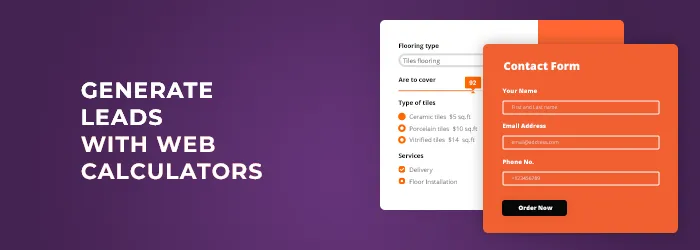
What Kind of a Calculator Should I Build to get more Sales Leads?
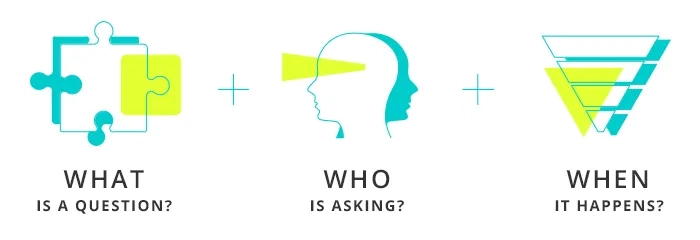
What Customer's Problem Am I trying to Solve?
In other words, what customer's question I'm trying to answer? This is the first question you need to ask yourself, and once you’ve answered it, the rest is pretty straightforward. If you’re unsure, just consider the most common customer questions you get asked throughout the sales process, on contact forms, via support inquiries etc. Interactive calculators have the unique power to answer the ‘how much?’ question, like how much your wedding music will cost? So if you’re building your first web calculator you should focus on these kinds of questions.
Define Personas or in other words - Know Your Buyer
Once you've answer the ‘What question am I trying to answer?’ question, start picturing who might typically ask this question. This is where you start establishing your personas. Keep these personas in mind when building your calculator. How busy are they? What are the extents of their needs? What info do they have access to that they can input into a calculator with relative ease? What do they value most as a customer? This can give you guidance and even help you establish some requirements for your build. If your personas don’t have much detailed information to input, then you should limit the information your calculator requires. Understanding your personas will have a significant impact on how much detail you get into from a technical standpoint.
Stage of Sales Funnel
Think about the when and where. The complexity of a given calculator and the accuracy of its calculations depend on which stage of the sales funnel you place your calculator. Early or top stages should generally require lower customer input and typically provide more ballpark calculations. However, at the bottom of the funnel – in the later purchase phase – calculators need to be more detailed and their calculations more precise. You definitely don't want the final row of an order to read, "Total: Around a $100" :)
-
Early Stage (Awareness/Interest)
The goal with the top of the funnel content should be to educate your customers about a specific question or need, providing pertinent information without necessarily involving a particular sales tie-in. Example: What colour roof would suit my house? -
Middle Stage (Consideration/Intent)
At the middle of the funnel stage, your content should continue to educate but also introduce the process of positioning your company as the solution to the lead's needs and challenges. Example: Does your roof need to be replaced? -
Late Stage (Evolutions/Purchase)
Now that the prospect has been engaged and informed about your product or service, this stage should be about trying to position your company/product as the preferred choice for your client. Example: How much can you save by hiring us to rebuild your roof? -
Post-Purchase Stage (Relationship/Retention)
At the very bottom of the funnel, you are establishing a new beginning - a relationship with your customer. It will have a huge impact on customer success and retention. Your content should continue to educate and support customer needs. Example: How often you should clean your roof?
Building an Interactive Calculator
Once you know what the output of your calculator should be you could work backwards to define what information users should input. Typically, it looks like this:
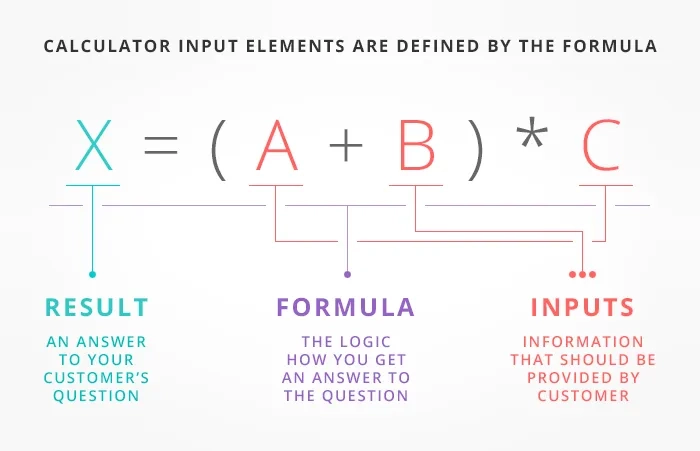
Define How Users Will Interact
When you have a list of the inputs required to calculate results, it’s important to come back to the user and consider what information they can provide immediately. I would suggest listing your inputs on a page and think about each one individually:
- Is it a must-have? (Can you calculate without it?)
- Will it be easy for users to understand what data we require them to provide?
- What should the calculator’s default setup be?
- And what is the input range?
Once you get an idea of what you require, it will be much easier to pick the right input type. Is it an input or slider, or something else entirely?
5-8 inputs
Too many inputs make user feel overwhelmed, so if you can keep things simple, please do! Of course, sometimes this isn’t entirely possible, especially if you are working on a calculator destined for the later stage of the sales funnel. If you need all those inputs before ordering or adding a product to the shopping cart, then they can’t be skipped.
You should also consider whether you need each input field for every kind of calculation being made. Maybe some fields should only appear after a specific option is selected. For example, if a basic service price is being calculated, extras might only appear via a checkbox entitled ‘Extra Services’.
Users ♥ Sliders More than Regular Input Fields
Users prefer input elements that make navigation straightforward and user friendly. It’s easier to drag a slider with a click than it is to manually add numbers to an input field. Also, something as simple as a slider is much engaging and attracts more attention. And this makes your calculator better sales lead generation tool.
The Magic of Options in Threes
Don’t overwhelm users with a big list of choices. Having too many choices often leads to more confusion and unintended results – instead of helping users make calculation on a self-service basis, having too many options might increase the workload for sales or support team. The best number of options is between three and five.
This is obviously just a recommendation and sometimes you can’t avoid offering more choices, especially if you build a detailed calculator for the bottom stage of the sales funnel.
Defaults or Optimal Calculator Pre-Sets
Try setting up the initial stage of your calculator to something meaningful. It's actually a pretty common mistake not to do so with online calculators. My belief is that every salesperson has some special ‘optimal’ service solution that they would recommend. As such, this ‘optimal’ set of choices might be good starting point for your calculator, just like in this photography cost calculator.
The same goes for product quantity calculations. It depends on the product in question, but previous sales make it easy to identify what is a popular amount. If you sell bathroom tiles, for instance, it is likely that the average bathroom area is 2x3 metres, and not something much bigger, like 10x10.
The point is not to guess a number but provide a meaningful suggestion – a starting point.
Also, it is vitally important to show that you aren’t pushing the customer to buy the maximum amount of product, and you shouldn’t suggest a ‘naked’ product, either. This might come off as cheating – making the price seem lower even though nobody really buys the base product. In this way, it’s up to you to think about a win-win scenario where the user can play with their choices and see a subsequent increase or decrease in price.
Be Clear
A clear and descriptive title that explains the purpose of your calculator is another thing worth considering. In general, something like ‘ROI Calculator’ isn’t super engaging and won’t work as well as, ‘See how many new leads a six-month custom marketing strategy can bring your business’.
Any input you ask users to add and any result you show them should be crystal clear. We are all professionals in our areas and use jagon and terms that are clear and descriptive for us, but are those terms clear for non-professionals, for customers? It’s definitely worth double-checking this and trying to see things through the eyes of your customers. You can even try testing your titles with friends who are not in your industry or some existing customers. Their feedback should be a valuable source of guidance.
Explain Why Someone Should Use Your Calculator
Once you have captured someone’s interest, it helps to qualify your headline with a statement. For example, if your headline is “Find the ROI of X” a good follow-up to that would be, “Make better decisions with a data-driven approach and don’t overpay like everyone else.”
Help Notes
Using additional help notes or explanations is always a good practice. Sometimes, inputs require specific knowledge about how to retrieve data. For example, a custom roller blinds price calculator asks customers to add width and height. However, if someone is not entirely familiar with window treatments, do they even know how to measure their window properly? Maybe not. But a help note can provide some simple step-by-step instructions to make the task and using the calculator a piece of cake! Only clear and handy calculators can become effective lead generation tools that boost your sales.
Results
Don’t Promise Too Much
‘Good numbers’ sell better! The following paragraph is relevant to calculators that are used at the beginning of the sales funnel. Like ROI or Savings type calculators.
I’m definitely attracted to headline that reads something like, "How to triple sales leads in a month," or seeing calculator that kicks ROI to 500%. But at the same time, it makes me suspicious. It's ok if this headline pushes me to dig deeper and understand how the claim might be possible, but I might also regard it as a scam from the beginning, because it seems too good to be true, and most likely is. Your potential customers might react in a similar manner. So be careful not to overestimate results. But if you are able to make bold claims and live up to them, and your numbers look awesome, don’t hide it! Just make sure you can provide some proof to back up your claims.
Disclaimers
A clear and short disclaimer about your calculations and the potential for negative aspects that might affect results could save you and your customer from headaches down the road. :)
Be Up Front About Results
Don’t hide your results or lock them up behind emails and subscription forms. Transparency and interactivity are key values that interactive calculators deliver, so there’s no point in only taking advantage of one these values. Put yourself in your customer’s shoes: if you input data into a calculator but don’t get any answers right away, it’s pretty disappointing . The best thing to do is to show that calculations change with each of the user’s choices; that way you give them 100% transparency. User feels in control of what they can choose and how it will impact final results.
Many marketing experts believe that withholding results can help generate more leads, arguing that a user will be less likely to share their information if you’ve already given them what they might have otherwise ‘traded’ for. This might be true in some cases but I think the demand among potential customers for transparency is more important than this ‘trade-off’. Plus, don’t forget about the instant gratification customers have come to expect – transparency and choice are key.
Qualified Leads vs. Unqualified Leads
There’s a lot of talk about lead generation but a very important thing is to understand what kind of leads you are dealing with.
Unqualified leads: prospects who collided with your product or service but are not yet sure whether they need it, what would be the appropriate budget they could spend on it and etc. They haven’t thought about it much didn't do any research on alternatives and probably haven't defined the specific problem they’re trying to solve. If you collect such kinds of leads, you cannot expect them to convert very quickly
Qualified leads: These are the prospects that you want to focus on. Qualified leads are the ones who are almost ready for conversion. They are already in the decision-making stage, so they probably know their alternatives and either want a final consultation that would help them decide or maybe know that they want to buy from you. The problem is clear to them so what you need to focus on is top-notch customer support, instant answers to their questions and making their user experience as smooth as possible.
Qualified Sales Lead generation tool
I would suggest winning user trust by giving them free results and pushing them to subscribe for additional benefits like discounts, insights, support etc. It works and makes for leads that are based on quality, not just quantity.
It’s clear that we build and add calculators to our websites mostly to generate more sales leads or increase conversion rates. But this is just a tool and the idea is to get more customers, achieve exceptional customer success, get customers to become brand ambassadors, etc. Ultimately, this is what will make for a more sustainable business model.
In this regard, calculators as lead generating tools should improve the customer experience, and under no circumstances should they be building barriers.
So consider offering uncertain or even fearful customers a fair trade: you give them up front answers and they will return the favour by adding their email or filling out a submit form.
A Small Step on the Technical Side (Build it from scratch or use SAAS)
Nowadays, building a web calculator is not as complex as it might sound. With the appropriate platforms you can build your interactive calculator in minutes without any prior programing knowledge.
Also, you can dedicate this task to your in-house or outsourced developers. It’s important to mention that some calculators might be quite simple whereas some are really complex, and demand a significant time investment. This is especially true if you want to be flexible and control setting, inputs and controls. So before taking this approach I would suggest exploring what calculator builders like ours you could use as effective but easy alternative.
Whatever you decide – either building a calculator using Calconic_ or hiring developers – the main thing is to have a clear understanding of what to build. Once you are confident about what you want to build, all you have to do is to build your first calculator and start getting leads!
CALCONIC_ team :)
Where to Place Calculators
Making a helpful calculator is half the work. But even if you have an engaging title and ‘good’ numbers, your calculator won't help increase conversion rates if it shows up at an inappropriate place on your website or stage along the user journey. Your calculator answers specific questions, so you need to think about when your customers will be asking this question and placing your calculator accordingly.
Different types of calculators that address various stages of the sales funnel can be employed depending on the nature of the landing page in question. Moreover, much of it depends on desired result, too. A calculator might simply support a headline to increase awareness and interest, or it might facilitate the final step before processing an order. So, you can place your sales lead generation calculator to:
- Landing pages
- Home Pages
- Blogs
- Service/Product Page
- Social Networks and Other Platforms like Classifieds Websites
Benefits to small business
For small business owners, integrating interactive calculators into their digital platforms offers a myriad of benefits tailored to their unique needs. Let's cover the main ones:
- Cost-Effectiveness: These tools provide an immediate value-add to their website without the hefty price tag of more complex marketing strategies.
- Scalability: As the business grows, the calculator can be adapted to cater to a broader audience or incorporate new offerings.
- Real-time Results: One of the significant advantages of interactive calculators is their ability to provide immediate results. As soon as the user inputs their data, the calculator processes it and presents the outcome, keeping the user engaged and informed.
- Customization and Personalization: Many advanced calculators allow for customization based on user input, ensuring the results are not just generic but tailored to individual user needs. This level of personalization enhances user trust and the perceived value of the tool.
- Integration with Other Tools: Interactive calculators often integrate seamlessly with other business tools. For instance, a calculator result might directly feed into a CRM system, automatically generating a lead for the sales team to follow up.
- Trust Building: By offering transparent calculations, customers feel informed and empowered, which fosters a sense of confidence in the business's services or products.
Summary
Use interactive calculators as enhanced sales lead generation tools.
- Interactive calculators is an active content, which is more engaging and leads to higher conversion rates.
- Calculators instantly respond to the most frequently asked questions customers have and provide data in a manner that is transparent and to the point.
- Calculators are dynamic, so they are always relevant and always providing new information.
- Different types of calculators can address different needs, both from a business perspective and from the point of view of customers.
- Calculators can be used at each stage of the sales funnel, and can serve distinct purposes depending on which stage they are used.
- Calculators are easy to build and can be designed according to the needs of your customers.
You can hire a developer to develop your calculator or you can build it yourself using our platform without any prior programming knowledge. Calconic makes building an interactive calculator easy. You can design your own from scratch according to your needs or make use of one of many ready-to-use templates, and build on it as needed.
Create your free account today!