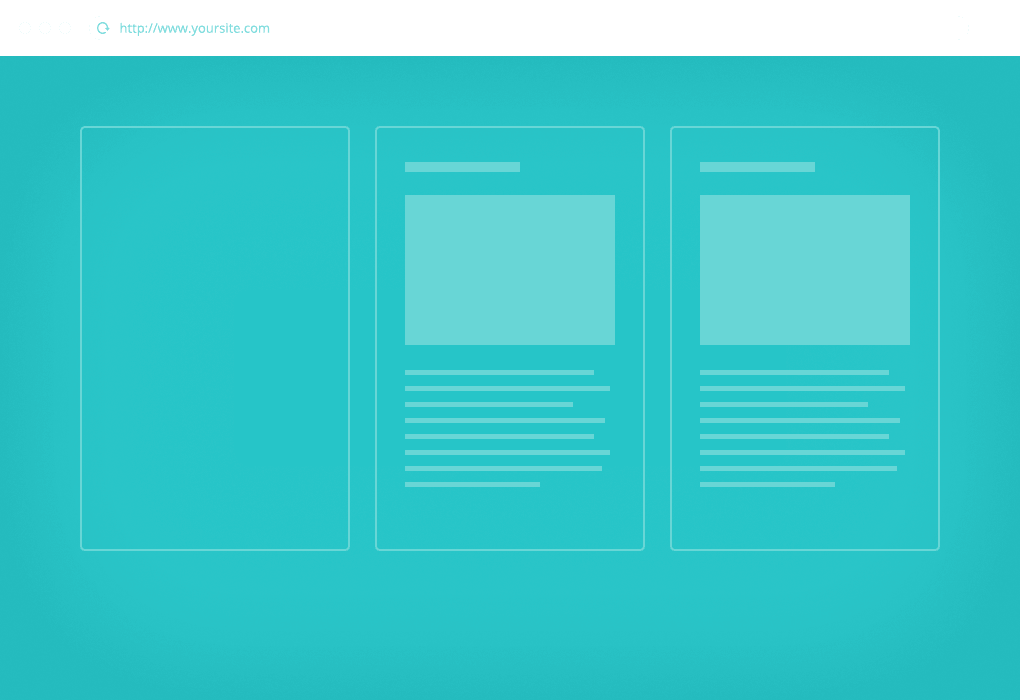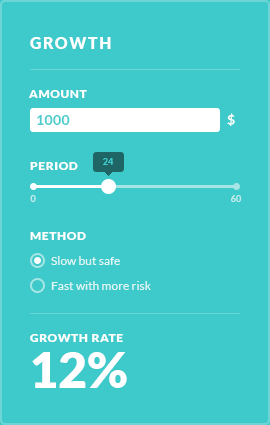What does the term ‘volume’ mean?
Volume is the amount of space, which is occupied by an object or material. It could be a volume of your room, which needs to be heated with hot air, a volume of your pool, which should be filled with water, or the volume of your gardening pot, that needs to be stuffed with the topsoil etc.
The list could be extended forever, because every three-dimensional object occupies space or in other words, has its volume. Therefore, pretty much every three dimensional object we use may be filled with some kind of material. In order to estimate, how much material we’d need for filling, we need to calculate the volume of our object.
What is it for?
Volume calculator is mostly used in the contruction industry. It may be very useful to your potential customers, if you are selling products/services, related with the capacity/storage, e.g. ship containers, trucks, heavy loading machinery or packaging materials, like boxes, etc.
These calculators could also be extremely fruitful to your prospects, if you are offering products/services related with materials, which needs to be stored/carried in some kind of capacity. E.g. you are running an oil company, producing oil in various type of capacities or you are running a construction company. Selling gravel, concrete, etc.? Maybe you own a small landscape planning service company, which is constantly dealing with soil substrate calculations? It’s probably a never-ending list.
Volume calculator as a personal consultant in your customer journey
There are many situations where your customers need a consultation with your support team, but counting quantities they need is not one of them. An interactive volume calculator on your website can provide a personalized calculation on necessary product quantity instantly. But that’s not all. By adding a few additional elements your volume calculator can automate your processes and lead the visitor down the conversion funnel even more.
Volume calculator with an order form
Adding an order form to your volume calculator gives you the opportunity to you not only let users count personalized product or service quantities but also take their personalized order straight away. All order and contact information together with the calculations from the calculator will be sent to your email and you can customize a thank you message triggered by the click on the button.
You can also receive email alerts when orders are submitted and later on have hot lead contacts in your database. When creating your calculator add an order button at the end and customize the contact details you want to collect.
See volume calculator with an order form in action calculate
Volume calculator with a payment button
If there’s not much detail to discuss before purchasing your product or service you can skip the order form and add a payment button letting users check out straight away. Easily accept one-off payments through Calconic’s simple PayPal integration. Everything happens directly on your website and your client doesn’t need any additional steps to make the purchase. When creating your calculator, add a PayPal button at the end and easily set up all the necessary details.
See volume calculator with a payment button in action calculate
Volume calculator mailing results to client’s email
Calconic also offers a possibility to send the calculation results straight to the client’s email address. Adding a mail results element will let your users download their estimates after adding their email address into the text field. And you will be able to grow your mailing list in no time!
Many users like to collect all the necessary information before actually making the purchase. Especially in such cases as home renovation, construction, building materials, financial fees that involve a long-term commitment, and similar. Visitors tend to calculate the total costs, save all the links and estimates of the best options, and then come back to make the order, so providing a good estimate and having contacts to follow up maybe just what you need to earn that sale!
See volume calculator with mailing results function calculate
Volume formulas for the most common shapes
See the list of Volume calculators for some of the most common shapes
Sphere Volume Calculator Formula
Sphere Volume = (4/3)πr³, where r is the Radius of the sphere
Cone Volume Calculator Formula
Cone Volume = (1/3)πr²h, where r is the radius and h is the Height of the cone
Cube Volume Calculator Formula
Cube Volume = s³, where s is the length of the Side of the cube
Cylinder Volume Calculator Formula
Cylinder Volume = πr²h, where r is the Radius and h is the Height of the cylinder
Cuboid Volume Calculator Formula
Rectangular Tank Volume = l * w * h, where l is the Length, w - Width and is the Height of the cuboid (box)
Capsule Volume Calculator Formula
Capsule Volume = πr²(4/3r + h), where r is Radius and h is Height of the cylindrical portion
Conical Frustum Volume Calculator Formula
Frustum Volume = 1/3 πh(r² + rR + R²), where r and R are the Radius of the top and bottom bases, h is the Height of the frustum
Ellipsoid Volume Calculator Formula
Ellipsoid Volume = 4/3πabc, where a, b, and c are the Lengths of the ellipsoid's axes
Regular Pyramid Volume Calculator Formula
Pyramid Volume = 1/3bh, where b is a Base Area and h is the Height of the pyramid
Square Pyramid Volume Calculator Formula
Pyramid Volume = 1/3a²h, where a is length of the base's edge of the pyramid
Prism Volume Calculator Formula
Prism Volume = πAh, where A is a Base Area and h is the Height of Prism
Examples of use
Volume calculators have an extremely wide application. These online tools could be employed in any case, where’s a need to estimate the capacity. Here are a couple of the situations, where Volume calculators could be highly useful.
-
Imagine that you provide pool cleaning services. You have an online website, where you receive inquiries and orders. There are more than a couple of factors, significantly important to clarify the order (size of the pool, water source, water temperature, is the pool covered or not, etc.). Therefore, usually it takes more than a single stage to complete the order. It means, your potential customers must reply to additional questions, attach pictures or clarify the information in other forms. Volume calculators offers an opportunity to pass this long communication queue. Using these calculators, you can put all these essential conditions, which are vital for completing an offer. The only thing your prospects will be asked to do by the calculator is to enter the dimensions of their pool. Despite that, the rest of extra ticks or gaps to get additional information, could be included right next to the calculations.
-
Let’s say you own a storage services company. You have a website, where your potential customers can book the space to store their belongings. Therefore, the volume is the vital factor that determines the price. Though, the total estimate depends not only to the volume of the space. Your prospects may decide on the quantity of storage boxes, their material, timeframe for the storing, parking conditions and etc. Describing all these arguments may take a lot of time and effort for your potential clients. Plus, a single inquiry form may not be enough to complete the order, so they’ll need to put even more effort, clarifying the information provided. Volume calculators provide an opportunity to skip all these clarification process.
-
Paint yourself as an owner of construction materials company. Let’s say one of your potential customers is visiting your website. His name is John. He is planning to build his summer house. Therefore, John is considering using your services. John is very accurate person. He knows precisely, what type of materials he needs, though he’s not certain about the amounts. Since, he needs a lot of various materials and he lives in a pretty remote place, John must plan well. Otherwise, he’s going to waste a lot of money and time. Thus, there are two options. John either writes a looong pre-order form with all the details and list of things he needs, then you evaluate the list, calculate, come back to him with some additional questions, then John replies, and you complete the order. OR John may use your online Volume calculators and fills his list by his own, just the way likes it. This way he would solve all his concerns on his pace within a single fill and get instant estimate.
How do Volume calculators work?
These tools are online widgets for websites. You have to simply embed them to your website, and it’s ready. Volume calculators are exceptionally flexy. You can add extra ticks, text lines to them. Maybe a quiz? Also you can make them very simple and quick to fill, as well as become with something more sophisticated and adding lots of stuff to it. You can leave it raw or you can cook it well - it’s your choice! In the end it will definitely match your business profile perfectly.
What else is great about Volume calculators is that you can adjust their appearance completely. The control of design, colour & text is also in your hands! Besides, Volume calculators are fully compatible with all modern browsers, and wholeheartedly responsive - they work smoothly on any device whether it’s a smartphone, a tablet or desktop.
Why you should embed Volume calculators to your website?
Simply because they bring a lot of benefits both for you and your customers. Here’s a few:
Benefits to your business
-
Makes your work flow more efficient. When McDonald’s introduced self-service stations, their work flow efficiency increased by 30 percent. Assign your precious time to tasks, related with the improvement of your products/services instead of spending hours on answering to quotes, phone calls and requests.
-
Grows the trust with your potential customers. Majority of companies hide the pricing of their products/services. What they forget is that the price is the decisive factor. Most of the times it determines the event of sale. If you are using Volume calculators, you are being transparent with your customers. What is more important, Volume calculators are not just another marketing trick. They provide the exact information your prospects are looking for. And this is what builds the trust.
-
They’re leads magnets. Static content like blog posts, e-books work OK for the first time visitors, but they totally lose the attention of the returning ones. They simple don’t engage. Unlike interactive calculators. Despite providing the needed information, they are very fun tools to use. Volume calculators require your visitor’s active participation, while performing calculations. Therefore, visitors spent quite a while on your website. The tools grab their attention. After the time spent on calculations, they are already well informed and engaged about your products/services. It means by the end of the day you have some qualified leads in your basket. Plus, it’s extremely easy to collect those sales leads (no matter it’s an email, an order form or a phone call to receive more details).
-
Integrate with sales management tools. Volume calculators have an extremely handy feature of transferring your leads. This tool transfers them directly to SalesForce, HubSpot or any other existing CRM system, you’d be using. It means that all your prospects and inquiries could be stored automatically in a single place.
Benefits to your potential clients:
-
Simple, fast communication & instant results. You and your prospects don’t need any dev knowledge to use Volume calculators. All you have to do prior using them is to embed them into your website. Your potential clients only need to enter a couple of numbers. Furthermore, they skip all the communication, information or data clarification processes, entering the information by themselves.
-
Green choice. Resources have limits. Most of them are getting scarce. Calculate precisely instead with Volume calculators, and use only as much as you really need.
Volume calculators are just one of many. With CALCONIC you can build any calculator you can think of. E.g. using CALCONIC platform you’d be able to estimate the volume of mulch needed for your gardening project, if your gardening plot is 15 acres, you have 10 separate plant species, which requires various width of mulch and your trailer capacity is 50 sq. m. Or you may build a calculator, how much gravel you need to build the road of 20 feet long, 10 feet wide, with the width of 6 inches of gravel.