Generate leads effortlessly with interactive calculators!
Qualifying leads is easy when your customers know the numbers!
Find out more ↓Qualifying leads is easy when your customers know the numbers!
Find out more ↓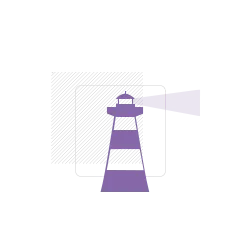
Let customers make informed decisions with personalized calculations on your website.
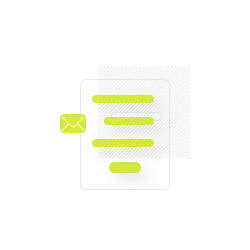
Add a lead form at the end of your custom calculator and encourage users to get a personal quote.
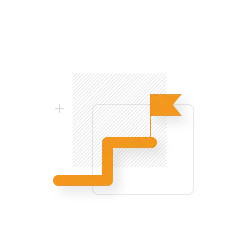
Collect contact details and nurture prospects into customers.
CALCONIC_ is a web calculator builder for every business owner, marketer, and web specialist, including the Jack of all trades in a small business. Generate leads and tackle customer pain points with one tool. A web calculator can be used not only for letting your users count things but also for leading them down your conversion funnel. Create an interactive calculator widget to answer customer questions like how much, how many, what is the ROI, and many more and collect hot leads with an order or booking form - without code!
☞ Use this Interactive wedding budget calculator as a template for your custom calculator

Jennifer is a luxury wedding planner in Spain. As you probably know planning a wedding starts with a budget and sometimes it’s pretty hard to imagine how much is needed to create one’s dream wedding. That leaves couples in doubt if they have enough and if they should contact the wedding planner. So Jennifer created a calculator to help the engaged couple estimate the necessary budget. Can you guess the results? Doubled the number of leads and the right expectations during the first meeting!
Via the calculator, Jennifer lets her site visitors set the wedding services they would like to be included in the package. For example, the venue type, number of guests they would like to invite, music, photography, florists and etc. that would make them feel like it’s the perfect wedding. The calculator then automatically shows the visitor an estimated budget and the couple can fill a form to get a personal offer as well as book their first meeting.
Building your website is now easier than ever. These powerful and highly rated website builders let you create an your own website without any coding skills making it a DIY project for anyone! But dont forget that beautiful design and interesting product are not all. It can be easily affected by poor user experience and complicated pricing, quantity calculations, or other difficulties related to customer service. So improve your website user experience with interactive calculators and sell more.
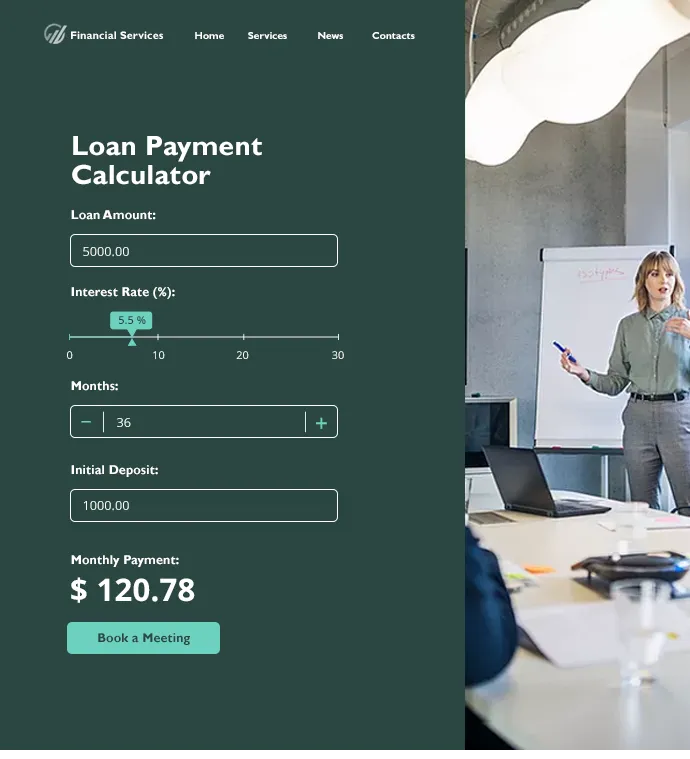
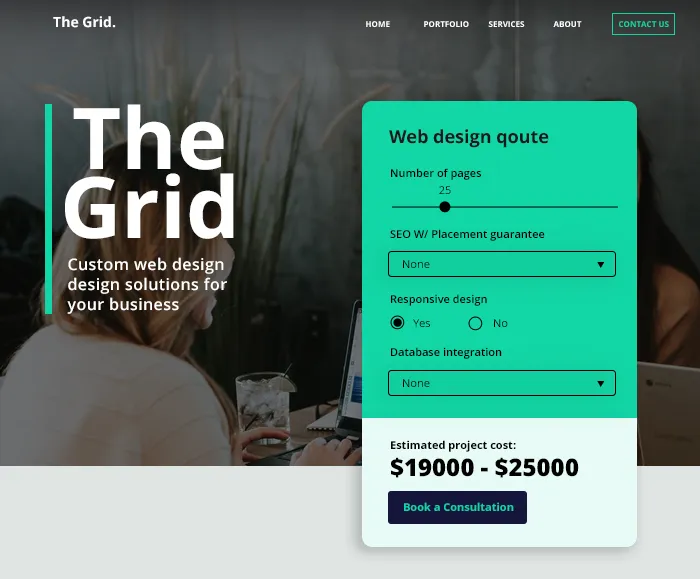
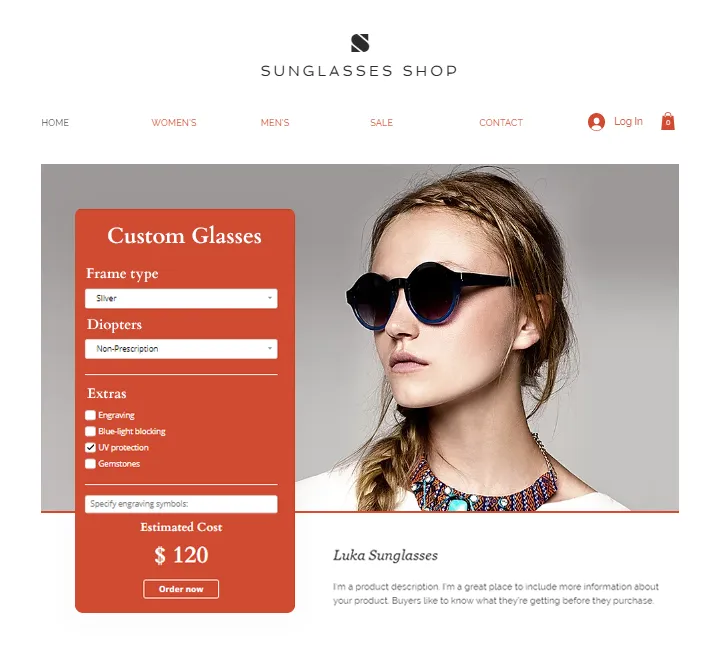
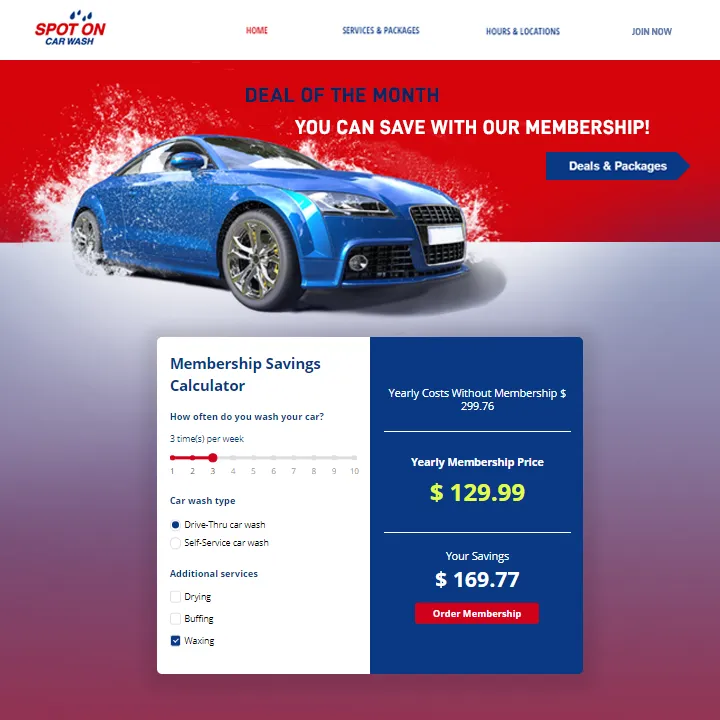
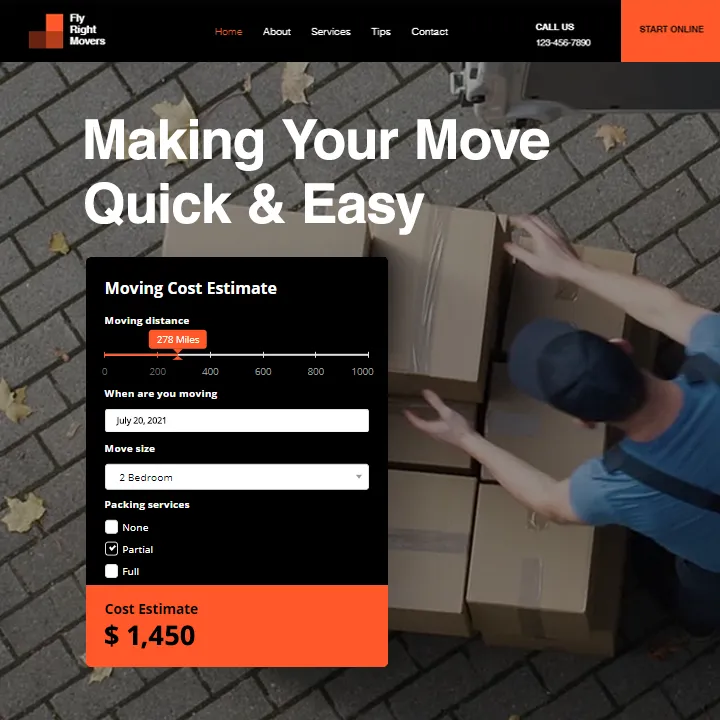
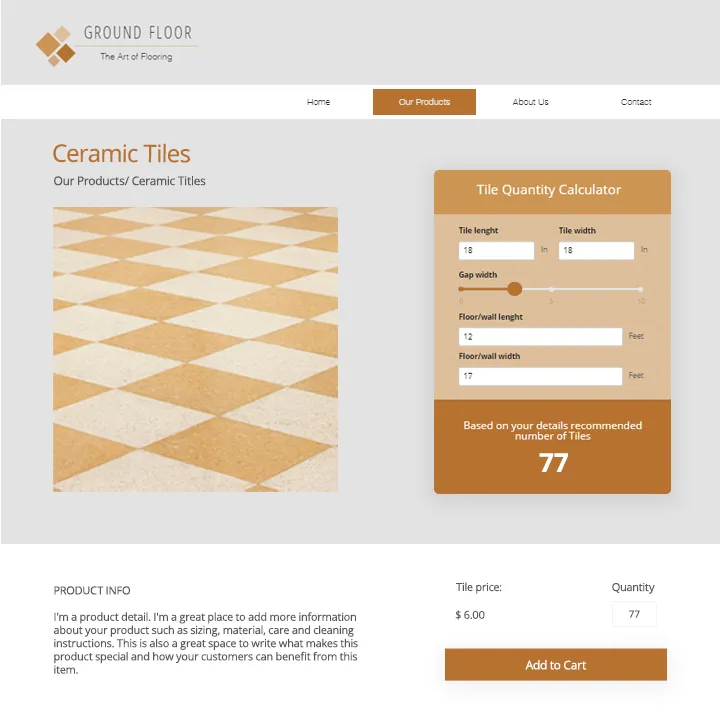
Financial: One of the major obstacles for a visitor to become your lead or client is the financial one. So get that out of the way with an interactive calculator and generate more leads instantly!
Estimates: Provide price estimates for your services before your first meeting with the client. Set the right expectations and save time for true qualified leads!
Pricing: One of the most basic types - a pricing calculator. Perfect for eCommerce websites offering customizable products. Let your users count the price for custom features or the quantity purchased and proceed to checkout straight away!
Savings: Savings calculators will let you convey the value of your product easier. This example calculator lets the user see why it’s worth buying a car wash membership instead of a one time deal!
Service Price calculator: Price quote calculators can be adjusted to any product or service. Moving services usually depend on many variables that’s why you need a personal offer, but with an interactive calculator, you don’t need consultations!
Quantity: Quantity calculator helping users count the needed product amounts based on their needs. Save time for consultations when a calculator can answer the question in a few clicks!
You can build and add your interactive web calculator to your site in a few simple steps using the drag-and-drop editor.
If you’re not exactly sure what kind of interactive calculator you want or need some inspiration to get started, Calconic already has tons of ready-to-use templates that can be added directly onto your website or be further customized to suit your particular needs. Seamlessly integrate into the design of your website, and choose from a wide range of options to build anything from a basic to a more complex web calculator.
What’s more, Calconic’s web calculators look great on both mobile and desktop websites, and can either be embedded on a specific page of your website or appear as a pop-up – you decide.
Again, it’s a relatively simple solution, but its effectiveness and value can be the stepping stone for you to feel confident about your e-commerce website.
Starting with a **visually appealing design**, interactive calculators are fully customizable to adapt to your e-store design and become the attention-grabbing lead magnets on your site. The editor stands out for the flexibility and variety of styling options that vary from color to different element types and exceptional features. All strive for the best-deserved outcome so we're excited for you to show your creative skills!
The best place to add your interactive calculator if you have multiple services is the page with the relevant service. It's the most relevant place because a calculator supported by service marketing material will become the main customer conversion point.
If you provide a single service the best place to embed a service price calculator would be the homepage of your website. More traffic gives more interactions with a calculator, this drives a higher volume of sales leads and orders.
By engaging visitors with interactive tools, calculators encourage users to provide their contact information in exchange for valuable insights or personalized results.
Yes, Calconic calculators are easy to embed on your website and can integrate with tools like Salesforce or HubSpot via the Zapier app.
Interactive lead generation is the process of using engaging, interactive tools—like calculators, quizzes, surveys, or assessments—to attract and capture potential customers' contact information on websites. These tools encourage users to provide their details in exchange for personalized insights, quotes, results, or recommendations, making it an effective way to generate high-quality leads.
Create a custom - lead driving calculator for your website without any prior programming knowledge.
Start for free