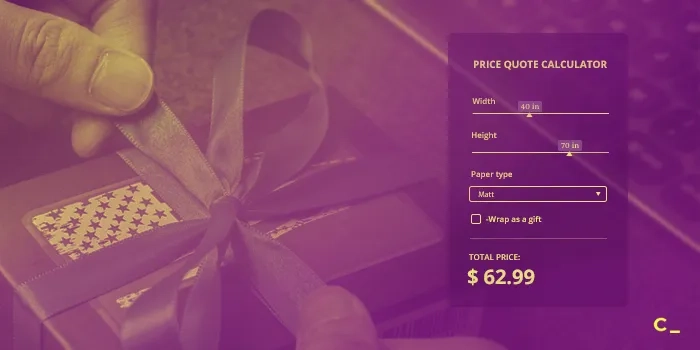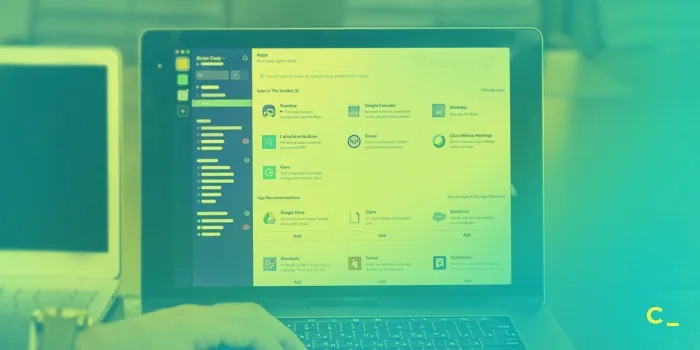Make your Pricing page effective with price quote calculators

As you know, pricing page is the most or second most important page on your website. I mean, even if the users are leaving your site it’s after they have visited your pricing page right?
It may be because they are interested to buy or maybe they’re just wondering how much such a thing would cost. But you get the idea.
Now how to make both of these users convert is a puzzle for many MANY website owners.
Users bounce, go look for reviews, they need to compare you with the competitors, see what they are offering or even worse - they go look for explanations in forums if there is anything else they should know before purchasing your product or service.
Today we are taking a different approach to articles about pricing pages that you already read. Make your users see your pricing from a different angle with interactive calculators!
Static Pricing page with a long price list? Oldschool!
By analyzing a pool of pricing pages I noticed that many websites where each user is a very individual case still uses long pricelists, tables, and other complicated pricing methods. In some of these websites, pricing is not listed at all!
For example marketing agency services, legal industry, photography, home repair, decor or interior and similar. Pricing for these service providers depends on so many things that it's hard to create the perfect service package. So they split the list into many lines for different case scenarios, and later if you want something more you still need to arrange a consultation or a personal quote.
According to Process.st, “38% list their most expensive package as ‘Contact us’”.
I also found some pricing pages which provide an estimate for an installation, product delivery, etc. But the range is sometimes a bit over the top, for example, flooring installation ranges from $1000 to $4000! It’ just too big! We could fit almost anything into this amount.
Like this irrational range or long pricing, the list can be exchanged with a price quote calculator which is extremely good at answering questions related to prices, quantity and other product details. So why should your web visitor see the information that is not relevant to him/her?
2024 is about personalization so brands have to become advisors and assistants to the customer and save their time. So your pricing page has to adapt and show how you are providing a personal price offer based on client choices! Here I’m analyzing a way you can stand closer to your customer without branding promises to change the world.
So how to make your pricing page effective in 2024?
Making small changes can create a totally different outcome. Now we’ll analyze a pricing page that could benefit the most from an interactive price calculator and simplify their pricing at least twice!
“Leads that submit a calculator/quote close at about 5x the rate of simple inquiries”
Jasmine Hetfeld, Groups and Events Manager at Kulaniapia Falls
The information provided on your website pricing page has to encourage the user to take action or to give the client valuable COMPLETE understanding of how much your product or service costs.
This website is perfect as an example.
So we see a typical page about flooring costs. Just like any other custom service, each house or apartment is different, as well as each customer's preferences are different so there will be different size areas, different materials for each prospect...
And these guys can offer not only the materials but also the installation of the floor. And what we see is a pricing page that would take you quite some time to figure out. Unfortunately, that is sometimes leading the buyer to look for alternatives with an easier buying process.
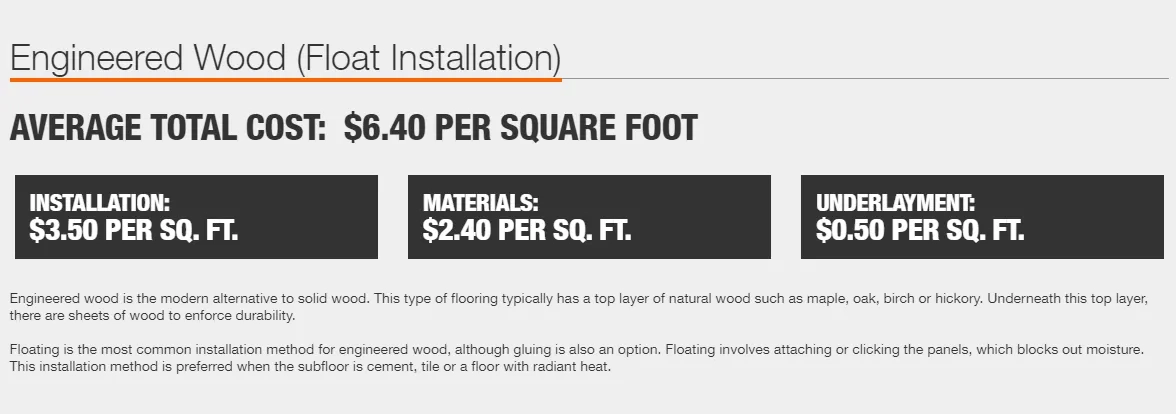
How complicated it becomes if there’s no structure right? So there are 2 main choices. To either take engineered wood (float installations) or to choose Solid wood. And then it counts the installation, materials, underlayment and provides you with an average cost per square foot. So the customer has to count everything for himself. There’s no formula so the usual consumer may not know how to would count all this. And in this particular situation imagine I would somehow manage to do it, but later I would find out that I didn’t include the delivery into the total cost since it’s on a different page! Grrrrrr!
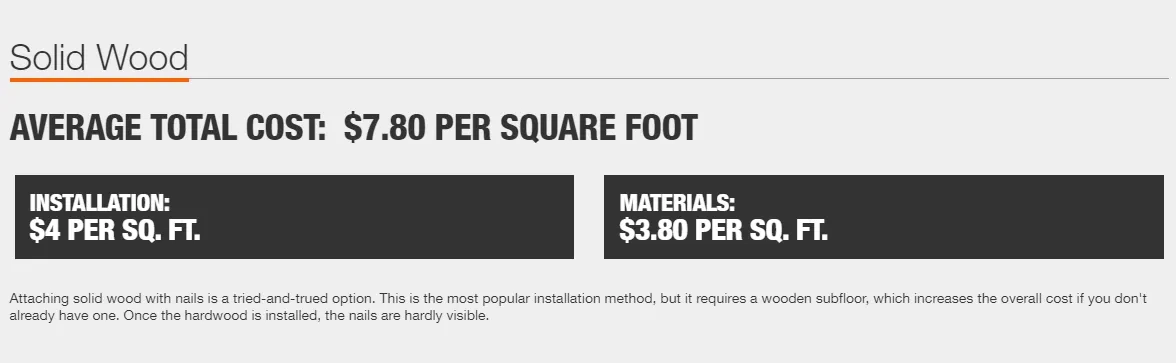
Later it also says that cost may vary drastically depending on different solid flooring types. So how accurate are my pricing calculations? I can't tell.. I have to go look for a certain type of wood costs and only then I could try to make a cost estimate. It makes the process very complicated.
Now all of this could be turned into a simple cost calculator where you wouldn’t need any advanced or complicated explanations.
We created this example to show how easy this situation is if you choose a correct way to provide it!
Simple Flooring cost calculator
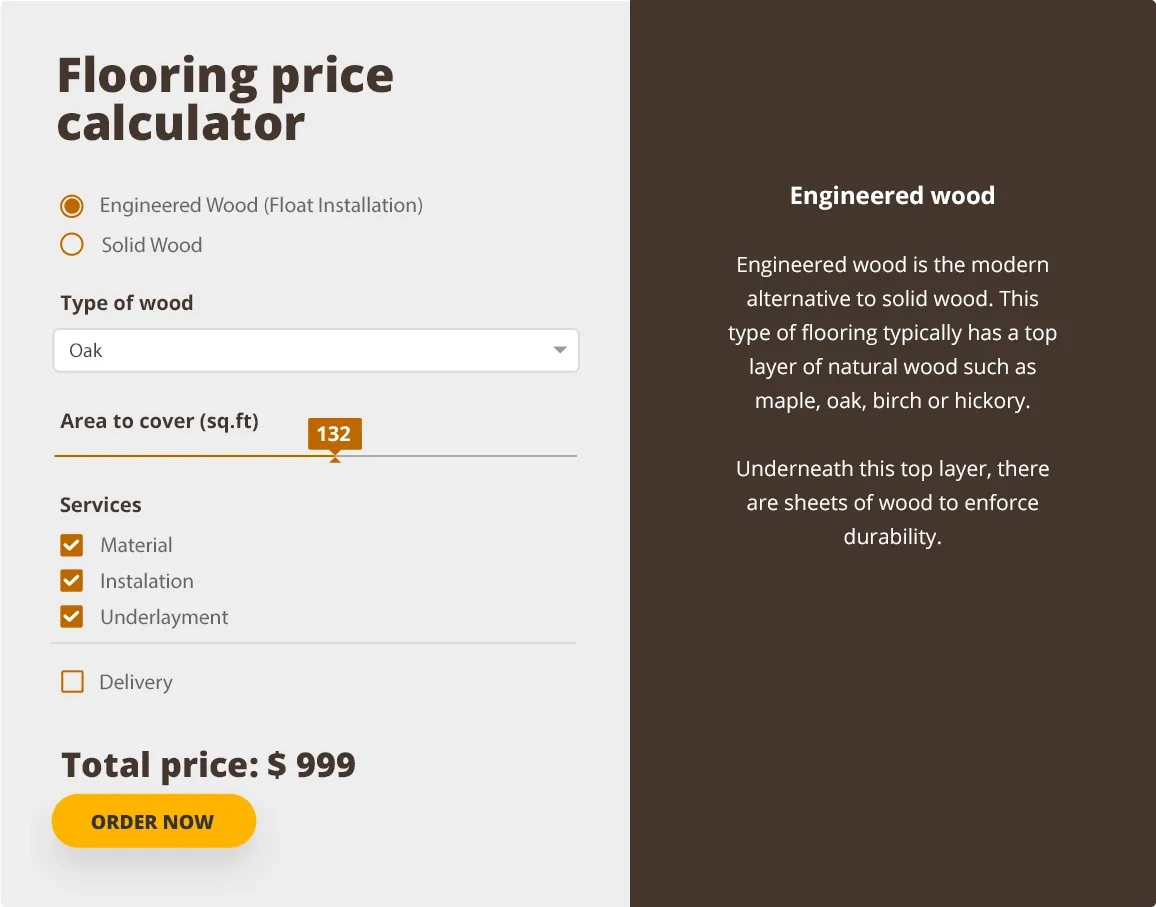
It lets you connect a few complicated tables and make a single simple one.
As you can see here, an interactive cost calculator not only counts the total price according to the square ft. and wood choice. It even includes the extras and delivery, which this website had on a different page!
The user only needs to checkmark his preferences and the calculator shows the final price. The advantages are very clear, by saving users time, we bring him closer to conversion each time.
He will be more willing to explore different wood types since it takes only a few clicks to count the estimate! And creating such a website quote calculator is very easy!
Benefits of using a price calculator on your pricing page
Instant Clarity: Customers gain immediate insights into the cost, reducing the need for back-and-forth communications.
Enhanced User Experience: Interactive and user-friendly calculators keep visitors engaged, increasing the chances of conversion.
Increased Trust: By providing transparent pricing based on user-specific inputs, businesses can build a stronger rapport with potential customers.
Higher Conversion Rates: An immediate quote can hasten the decision-making process, leading to quicker sales and increased revenue.
Reduced Administrative Burden: Automated quotes reduce the need for manual interventions and repeated customer inquiries.
Lead Generation: By integrating a contact form within the calculator, businesses can capture valuable lead information for further marketing initiatives.
Customization and Personalization: Tailored quotes address specific customer needs, showcasing the business's adaptability and customer-centric approach.
Data Collection: Gain insights into customer preferences and behaviors based on their interactions with the calculator.

Pricing calculator typically Includes such elements:
- Main inputs
- Discounts if there are any
- All the things that need to be counted for the total cost. (so the cost base, the extras, the delivery, even conversion if there’s a possibility that your customer might want to pay in different currencies)
- Highlighted price (the total result)
- Information block - information that is meant to explain certain elements (if needed)
- CTA or Order button (and this one is super important. If you don't have it then most of your effort in the calculator is useless)
Now looking in deeper, having an interactive calculator doesn't mean that your pricing has to change, it means you are changing the way you provide the users with information. Your pricing looks more transparent, trustworthy and you consult the client creating the best experience for him.
Depending on your pricing strategy there are a few types of calculators that can make your users convert more, so you can also think about which would convey your pricing benefits the best.
Types of interactive calculators for a pricing page:
- Simple price quote calculator - pretty straightforward - to give a personal offer with the best price according to user choices.
- Quantity calculator - meant to help your user count the amount of product or service he needs and then instantly count the price for that amount.
- Savings calculator - a type of financial calculator will benefit you best if you offer good discounts, can save if they buy a bulk, for longer period, bigger quantity, but with this special offer or discount.
- And a comparison calculator - similar to savings only taking a bigger scope. You’re comparing what is the client getting more if they hire you and not an agency, doing it himself vs hiring you and similar, how much they can save if they buy from you.
You can also add some extra features to all of these:
- Discount calculation
- Currency conversion
- Complementary options to the product
- Lead form to collect prospects info that is not purchasing today.
You can also combine 2 of the types together to get the best impact.
Your website visitor doesn't want to be overwhelmed with complicated information and loads of checkmarks. If you are able to provide a personalized offer your pricing page will convert better!
How to create an interactive price calculator?
If you’re convinced, there are a few things you need to figure out for building or recreating your interactive calculator:
-
Your pricing base - the very basic features that are included in every product or service offering.
-
Extras - add ons you can choose to add to your base service price. These can be chosen by your customers according to their needs.
-
Things you don’t need. You have to clarify what are the most necessary things. Others should be all chosen. And if there is no clear number, for example, impressions range from 10000 to 150000 you keep it that way. Radio boxes or sliders can increase. If a person chooses a number in this range the price is fixed for that.
-
Also if your employees are already using some kind of system to count, then your logic is already set you only need to design your calculator accordingly.
-
Formula. The formula is usually easy to create if you break it into small parts.
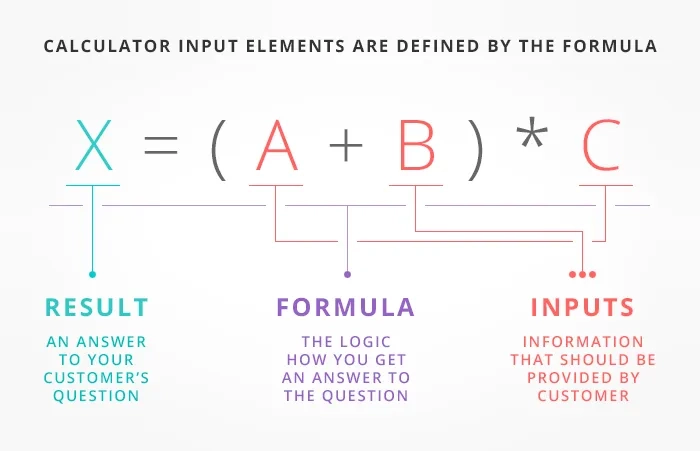
-
Once you create elements in the calculator, think about what is added up to the final result, what has to be distracted or multiplied. It entirely depends on your calculator. If you have any difficulties customer support is always there to help you solve any issues related to your calculator.
-
CTA - figuring out what is your call to action. 36% don’t use a contrasting CTA color (Process.st, 2019). A person should know exactly what to do when he finishes the calculations. So be sure to highlight your buttons! If you’re providing only the estimate then a lead generation form is also a must to get the contact a build your relationship with the customer further. Calconic offers a lot of possibilities, so be sure to check what you can add. Even if the visitor is not buying this time, having a lead form and staying in contact can make him a customer later.
Find out more about creating a price quote calculator in this step by step guide.
After you go through all of these steps you only need to embed your final calculator and you will have a personalized service right on your website. And worth mentioning interactive calculators MUST be responsive to any device. Mobile users are even less patient , desktop ….and all customization is in your hands using the right tools.
DIY platforms are loved for a reason! So make not only your website but the whole service more user-friendly by adding a price quote calculator. Try creating one for free here!
Now some inspo of big players already using interactive calculators for their pricing page!
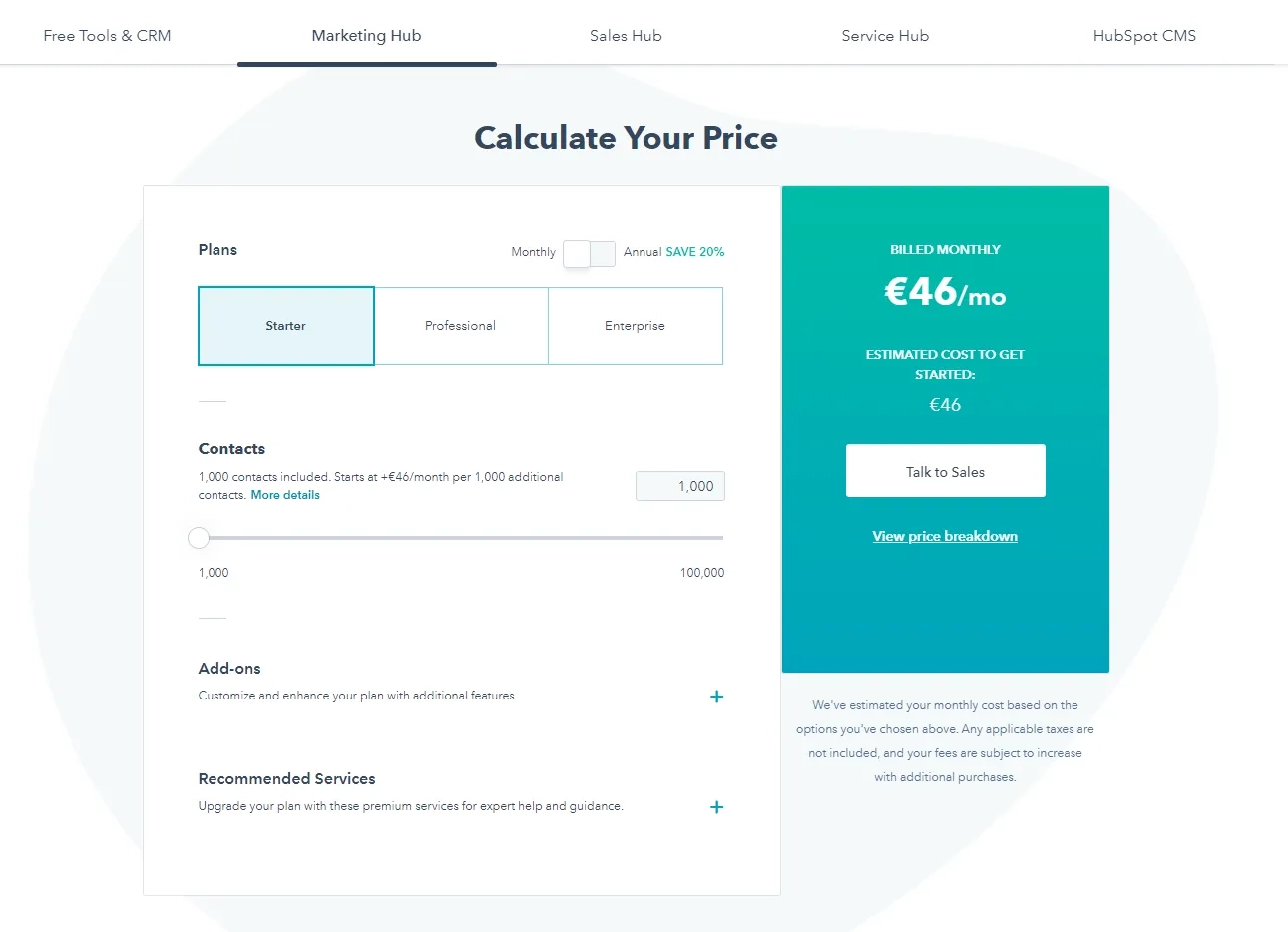
☞ Click here to see Hubspot's interactive price calculator in action!
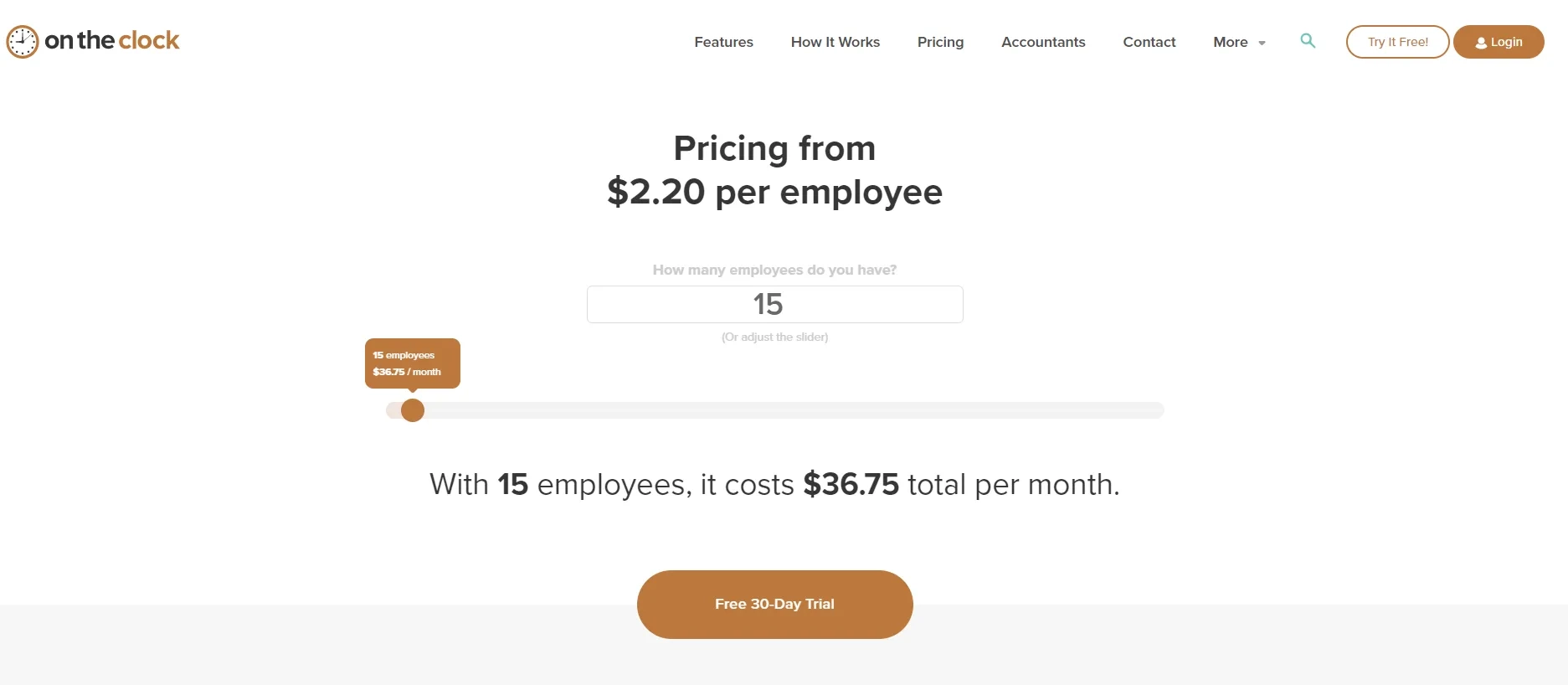
☞ Click here to try out Ontheclock's interactive price calculator in action.
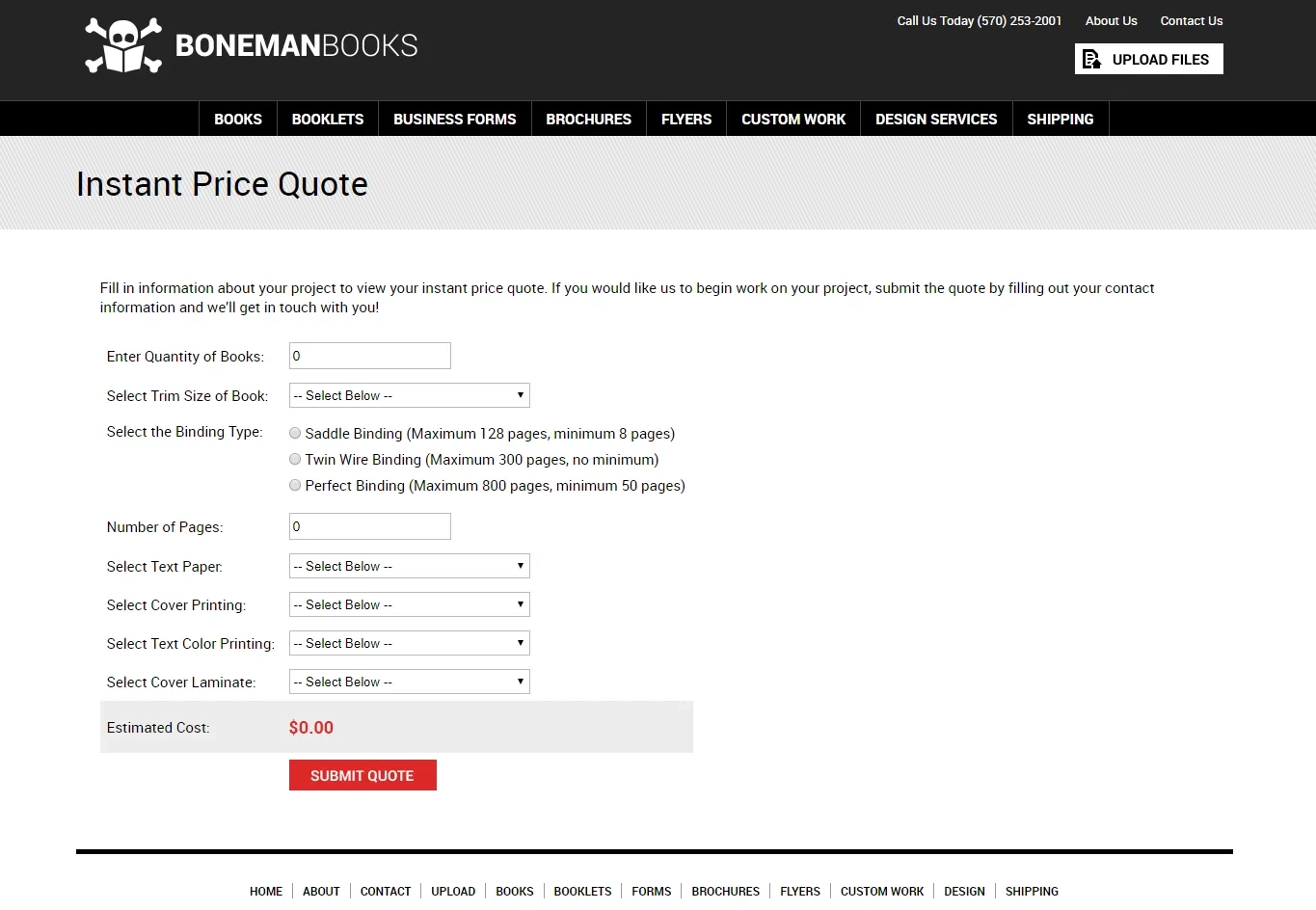
☞ Click here to see Bonemanbooks price calculator in action.
Insights about pricing pages with plans and packages
In most cases even when plans and packages are offered there are features and options you can still configure according to your needs. Maybe providing the user with pricing plans becomes a standard for many pricing pages, but it doesn’t mean it can’t get any better.
We are used to highlighted recommended plans, features, plan comparisons, and different size bars to visually point out the one pricing plan you should choose and other tricks playing with users psychology. Nothing new here.
However, it starts to blank out into the pool of sites where you go and see pricing pages with the same or very little difference. Just different colors and slightly different prices (if we’re comparing a few competitors). Sometimes the difference is hard to measure, that’s why website visitors are doubting and take longer to make a decision
Here we are going to share some insights of what we noticed in some of the big player websites using pricing plans.
When we are talking about pricing plans each of them usually depends on a range of:
- Impressions
- Features
- Subscribers
- Space
- Product quantity
- Etc.
MailerLite is a perfect example in this case. Why should you show your potential client pricing plans that are nowhere near what he needs? And especially even when he chooses he’ll need to configure the offer a bit more.
So with a cost calculator, you start the other way around. First, you get to know what the customer needs and then provide him with the pricing options that are his best fit.
MailerLite thought of all the little details and put everything into one place. Instantly they show the discount ant the amount in your preferred currency. That is exactly how perfect pricing looks. You dont need to spend more than 5 minutes getting what you need. And if, I highlight IF, only you want to know more details, you scroll where you can find all explanations and detailed plan description.
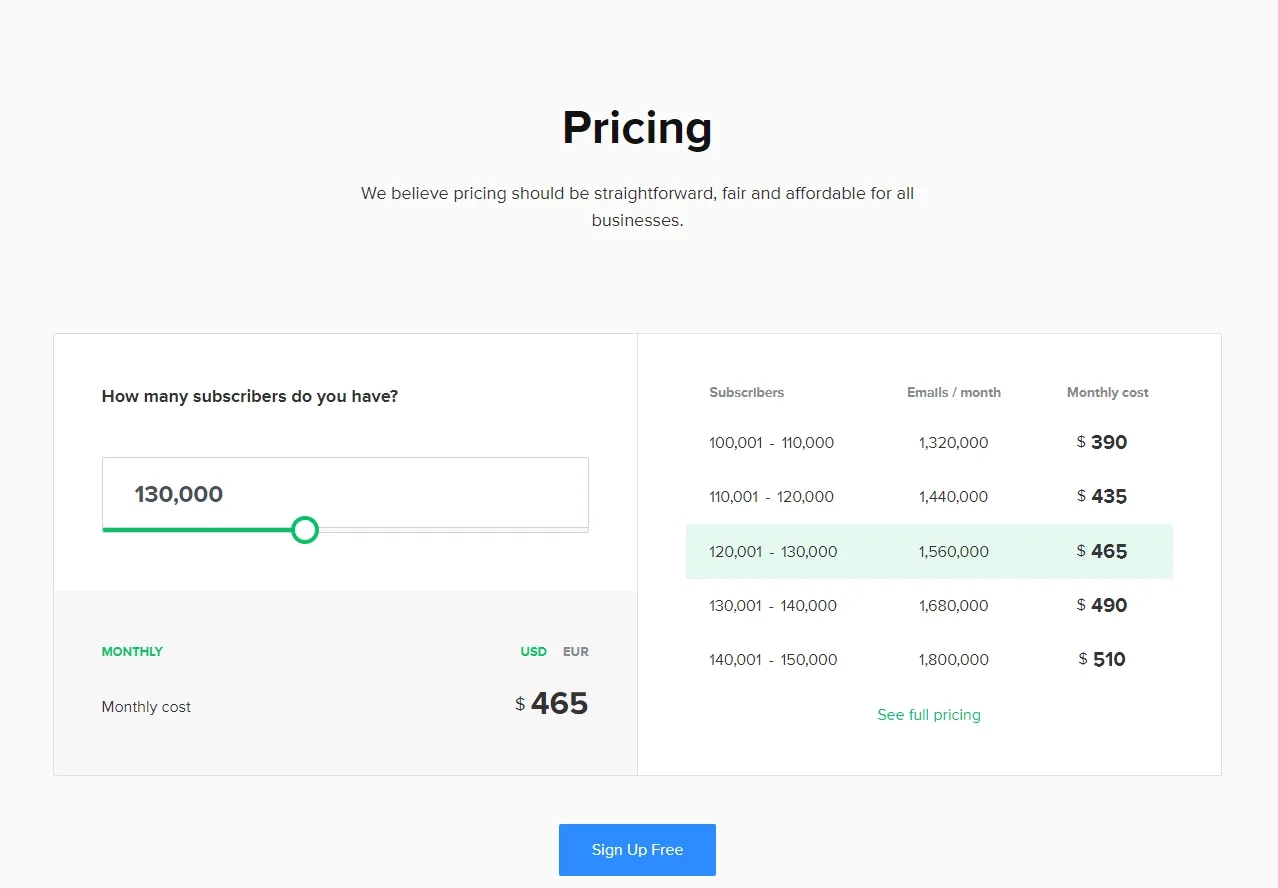
Now a quick look at a similar service pricing page. As mentioned before, if I need 60 000 emails per month, I don’t even need to see the other plans that are free or give 200 000 emails. Or if I need Facebook ads included, options shrink down to 2!
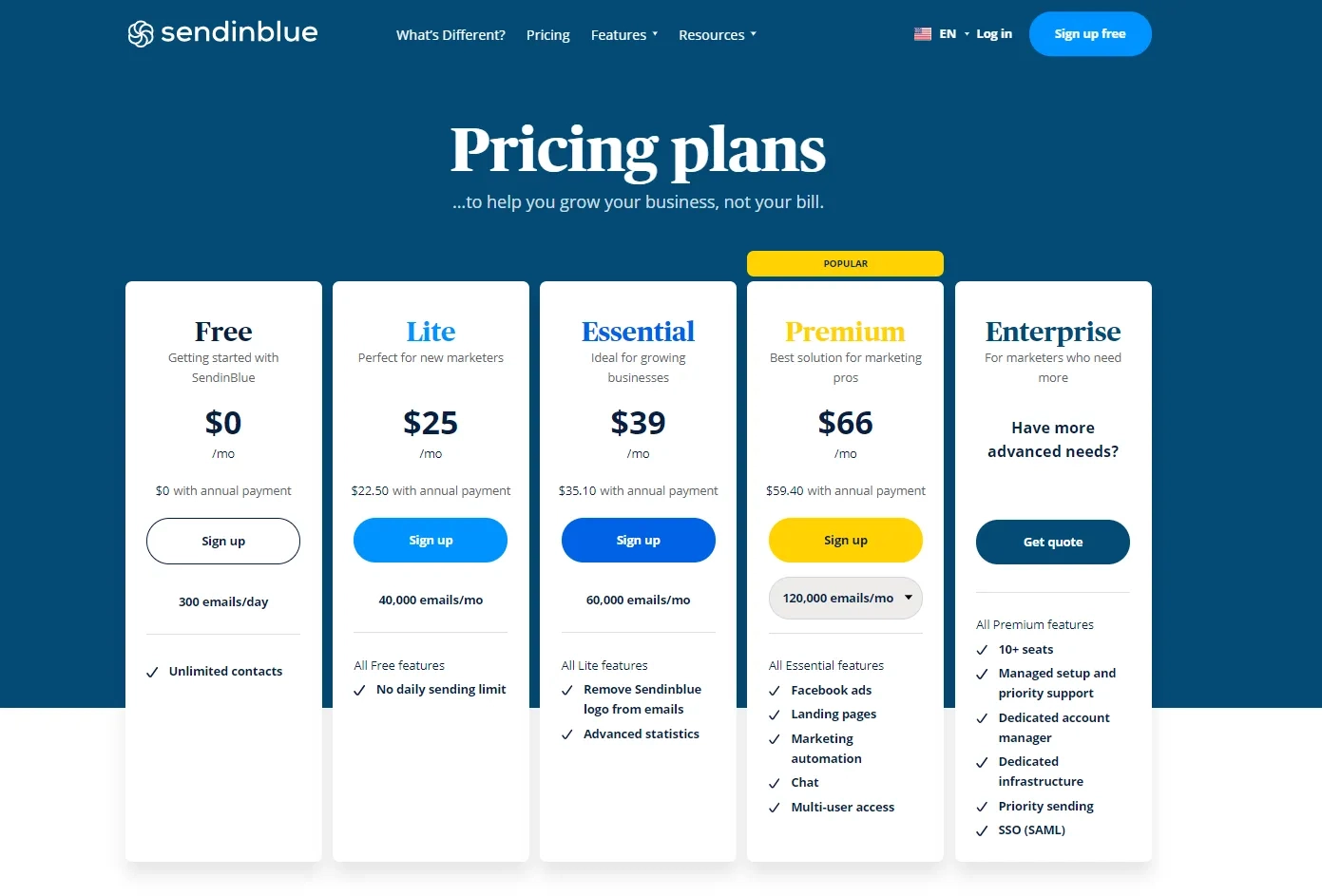
Sendinblue pricing page
So in conclusion, even structured packages can become more personalized with interactive cost calculators!
Try to customize one for your pricing page using our price quote calculator template here!
A few industries that could leverage price quote calculators: Wedding service, Construction companies, freelance specialists, consultancy.
Comment below what you think about interactive cost calculators on pricing pages!
✌
Gintė @calconic: I hope you liked reading about various pricing pages. Please, leave a comment below if you want to showcase your page and a pricing calculator! Cheers.